Add or Edit a Service in a GigaBook account
How to edit or add services to your GigaBook account settings
There are many different places to add services within your GigaBook account, but the easiest place resides on the settings > services page. Make sure to assign the proper service providers to each new service to give the full availability for your customers.
Keep in mind that each service can be assigned a standard duration, as well as a prep time or finish time. Use these times to reserve time before or after the service for any related activities before another appointment can be provided.
This is what your services editing page looks like:
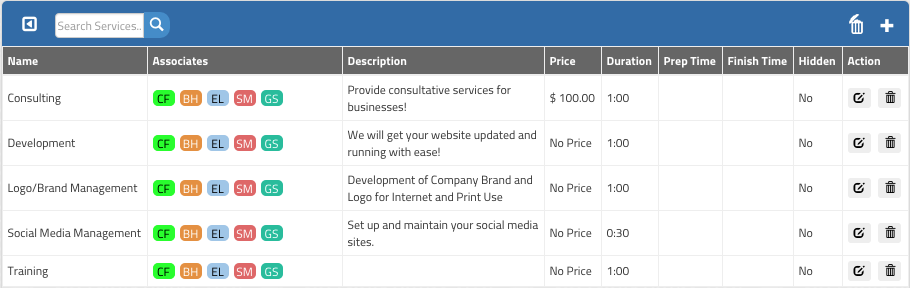
If you need help editing or adding services to your account email support@gigabook.com or set up a support appointment



