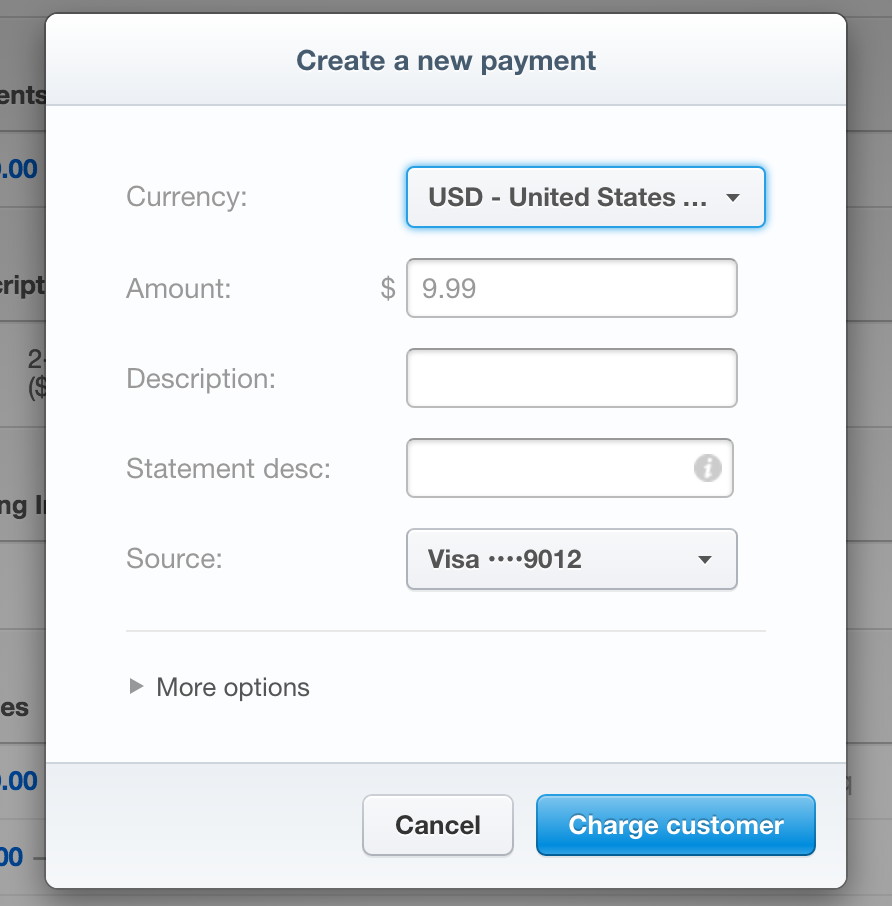Collecting Payments Later through Stripe
How to charge a clients balance using stored cards within your Stripe acccount.
Are you only collecting a deposit during your online booking process? You can easily go back later and charge the remaining balance to your customers card via the Stripe dashboard. Since GigaBook doesn’t store your clients credit card information this is the easiest and most secure method to charge the remainder of balance for your events or services.
First login to your account at www.Stripe.com
Select the “Customers” tab on the left side of the dashboard panel
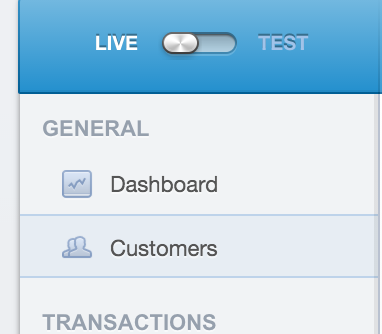
Then select the customer that you need to charge, after you do so this panel will appear, Click “Create Payment”
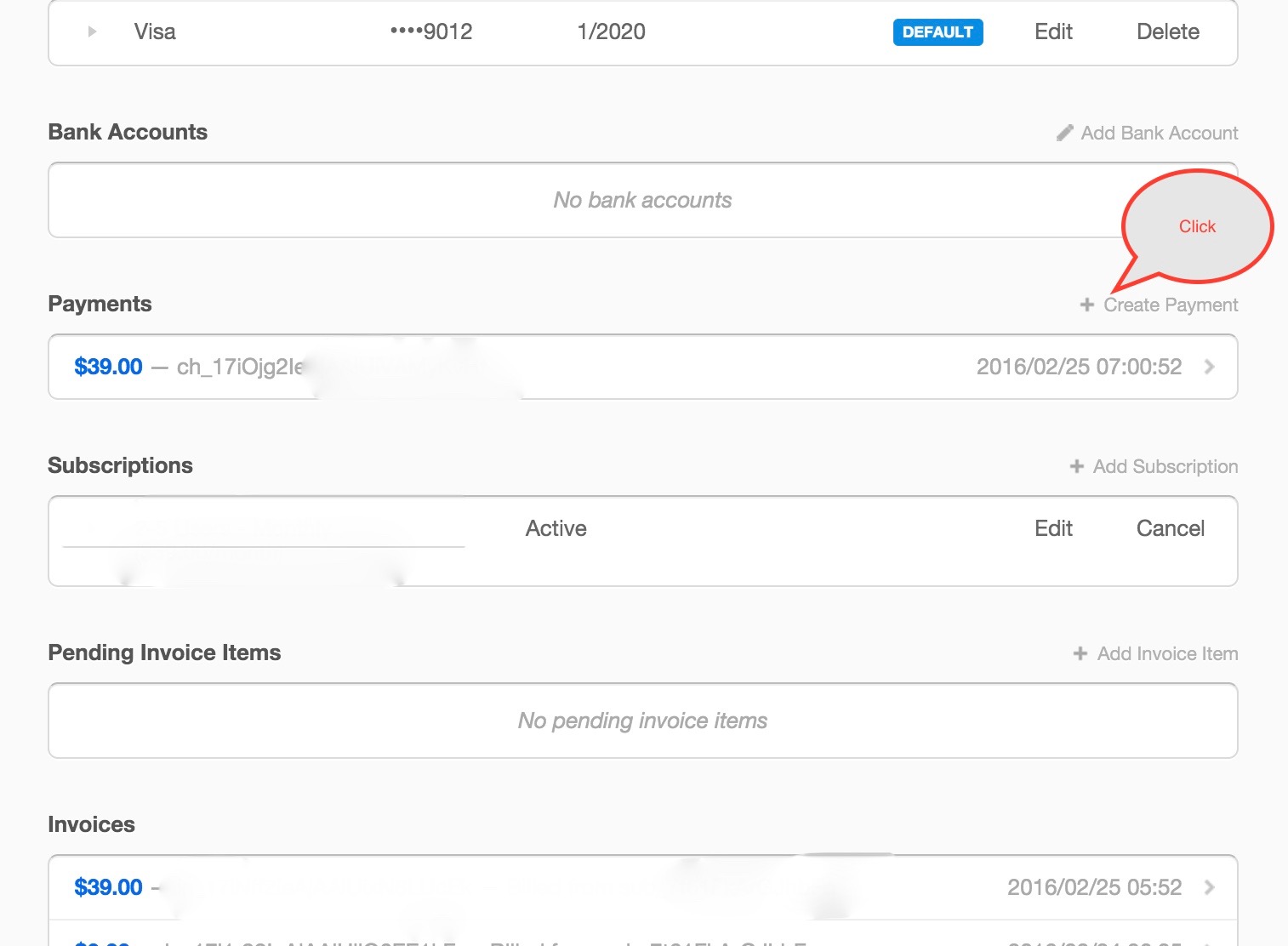
After clicking “Create Payment” you will be able to use the stored card information to make the additional charges.