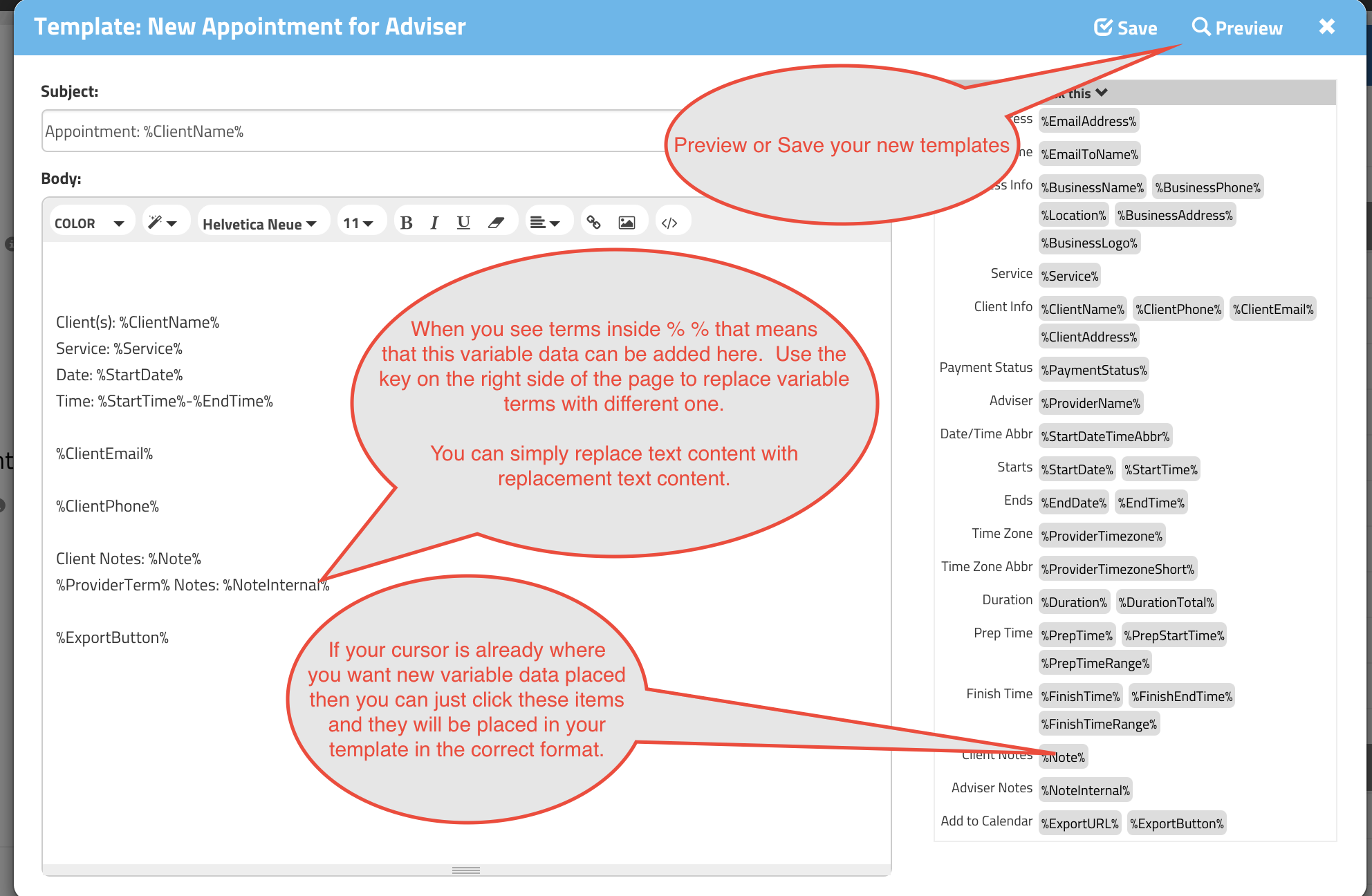Edit GigaBook Notification and Reminders Content
Managing the content of your GigaBook reminders and notifications
Customize the content of your automatic notifications and reminders for email and SMS text message. Make sure the messages you are sending truly represent the message you want to deliver to each client!
Visit your Notification and Reminders Content Editor Page
This is what your Content Editor Page looks like:
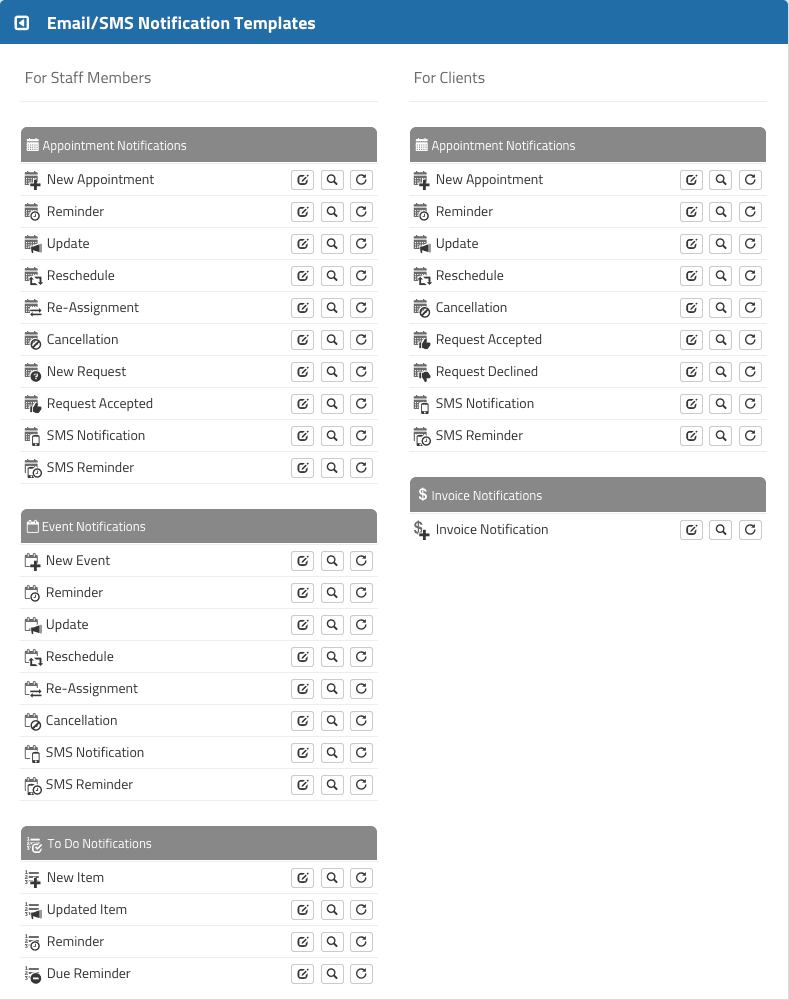
Once you select which template you want to edit you can replace content using the Content Editor. You will see terms enclosed with % %, this is your cue that variable data will be placed there. Example, %Service% will be filled in your emails with whatever applicable service you are providing that is associated with this notification or reminder.