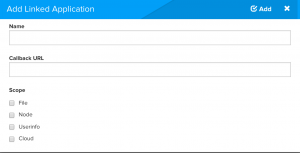GigaBook Open API
Instructions and introduction to the GigaBook Open API
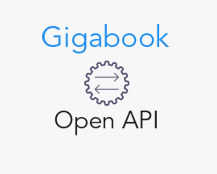 GigaBook now has on Open API available to all GigaBook subscribers. Our API is currently in the Beta phase of release and allows access to most of the information within your account. The GigaBook development team will be working hard over the coming days and weeks to broaden the scope of the information that is accessible by all users and has full plans to make 100% of account data accessible by users.
GigaBook now has on Open API available to all GigaBook subscribers. Our API is currently in the Beta phase of release and allows access to most of the information within your account. The GigaBook development team will be working hard over the coming days and weeks to broaden the scope of the information that is accessible by all users and has full plans to make 100% of account data accessible by users.
We welcome use of our API by all businesses big or small. If you need help customizing your API connection the GigaBook development teams offers various custom solutions. Please contact our Support Team for more information. You may use the same link to offer any feedback or usage requests.
To make your first API connection please complete the following steps.
1) Click the SETTINGS button in the main header of your account after you sign in.
2) After reaching your account settings page look to the far left side of the page then select API Settings
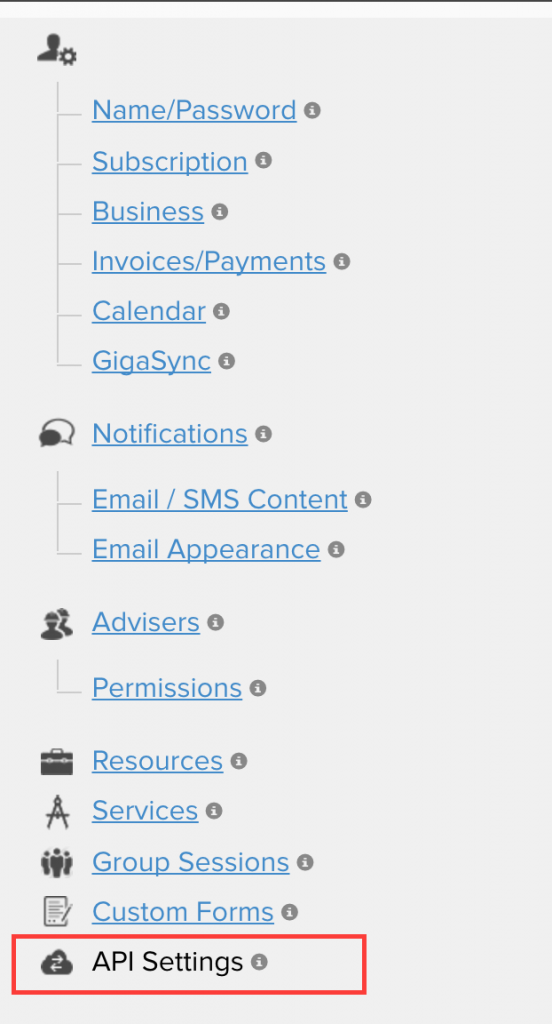
3) Click one of the available + icons on the API management panel
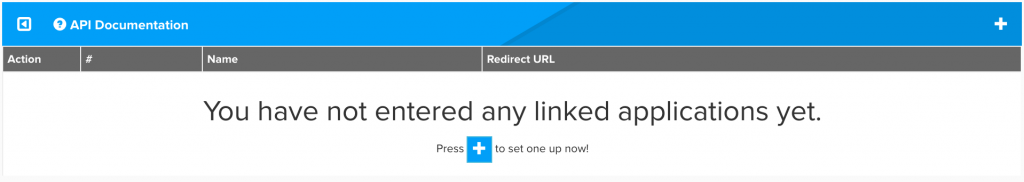
4) Use the input panel to create your new API connection