How to Add A Booking Application On Your Website
GigaBook Online Booking Application: GigaBook Widget!
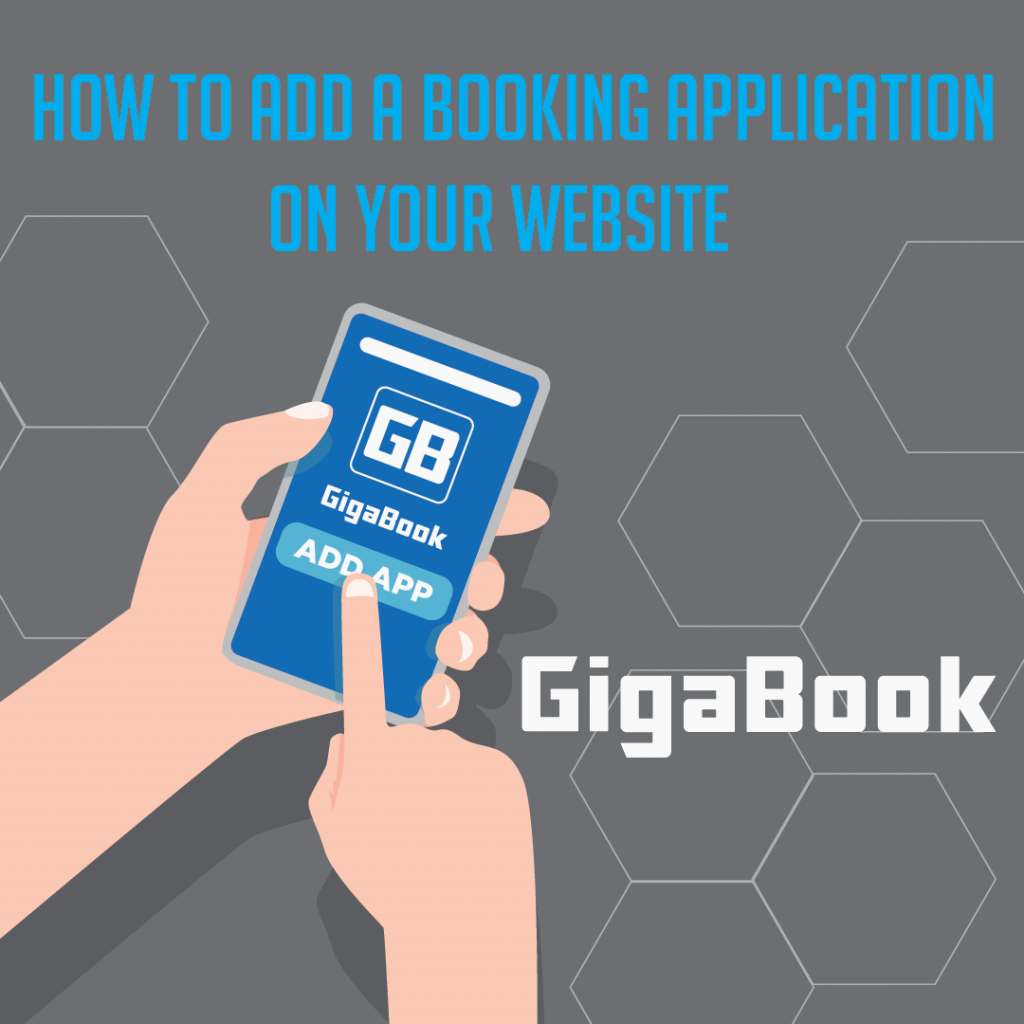
If you’re looking for an easy way to take appointments, reservations, or bookings on your website, then you’ll want to check out this GigaBook Booking Widget.
The GigaBook Booking Widget is an easy-to-use app that allows you to take appointments, set up client reminders and notifications, and show availability in real-time.
Once integrated into your site, the widget can also allow site visitors to book appointments or reservations, create a contact form for your website, or take group bookings. This blog post will show you how to add the widget to your website.
Start your FREE 14-DAY TRIAL with GIGABOOK now!
Here’s How to Add the GigaBook Booking Widget to Your Website
1. Sign up
First, sign up for an account at GigaBook.com. You can start with a 14-day FREE trial to see how the system works.
Signing up is very easy. You simply provide the information needed by the platform. What’s great is that you don’t need to provide your credit card details upon signing up. Just fill out the form, create an account, and start your GigaBook journey.
If you find that the system helps you, then continue with your subscription at your convenience.
2. Widgets Hub
Once you’re logged in, go to the Booking Widget Hub section of the site. Here, you can choose which type of booking widget you’d like to create.
You can choose from Service Booking Widget, Groups Session Widget, Payment Widget, and more.
3. Customize your widget
Next, you’ll need to enter basic information about your business, such as your name, address, and phone number. You’ll also need to choose which services you’d like to offer appointments for.
Once you’ve done that, you can customize the look and feel of your widget by choosing from various themes and colors.
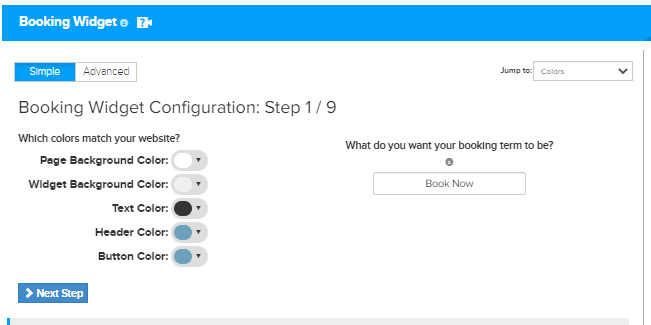
4. Embed to your website
After customizing your widget, embed it onto your website so visitors can easily book time with you. Copy and paste the provided code snippet into the desired location on your site.
That’s it! Now you’re ready to start taking appointments directly on your website.
Benefits of a GigaBook Booking Widget on Your Website
Some of the benefits of using a GigaBook booking widget on your website include the following:
- Easy Appointments: With the GigaBook widget, you can take appointments easily and in real-time. You can also show availability to potential clients so they can make appointments or reservations.
- Client Reminders: You can also set up reminders for clients, which will help keep them updated about their upcoming appointment, decreasing the likelihood of no-shows.
- Notifications: With GigaBook, you can receive notifications when appointments are booked or changed.
- Conversion Tracking: The GigaBook booking widget allows you to track conversions, indicating how many potential clients are turning into actual appointments or reservations.
- Group Bookings: You can also take group bookings with the GigaBook widget, making it easy for customers to make a reservation for a group gathering.
Sign up for a GigaBook FREE Trial!
The GigaBook booking widget is a great way to take appointments and reservations on your website. It’s easy to use and customizable, and you can embed it onto your website in just a few simple steps. Additionally, the widget offers a variety of benefits for both business owners and customers alike.
Beyond the customizable booking application, GigaBook still has much to offer its clients. And you’ll find all of them once you log in to explore the system. Sign up for a 14-day FREE trial today to see how the system works for you.



