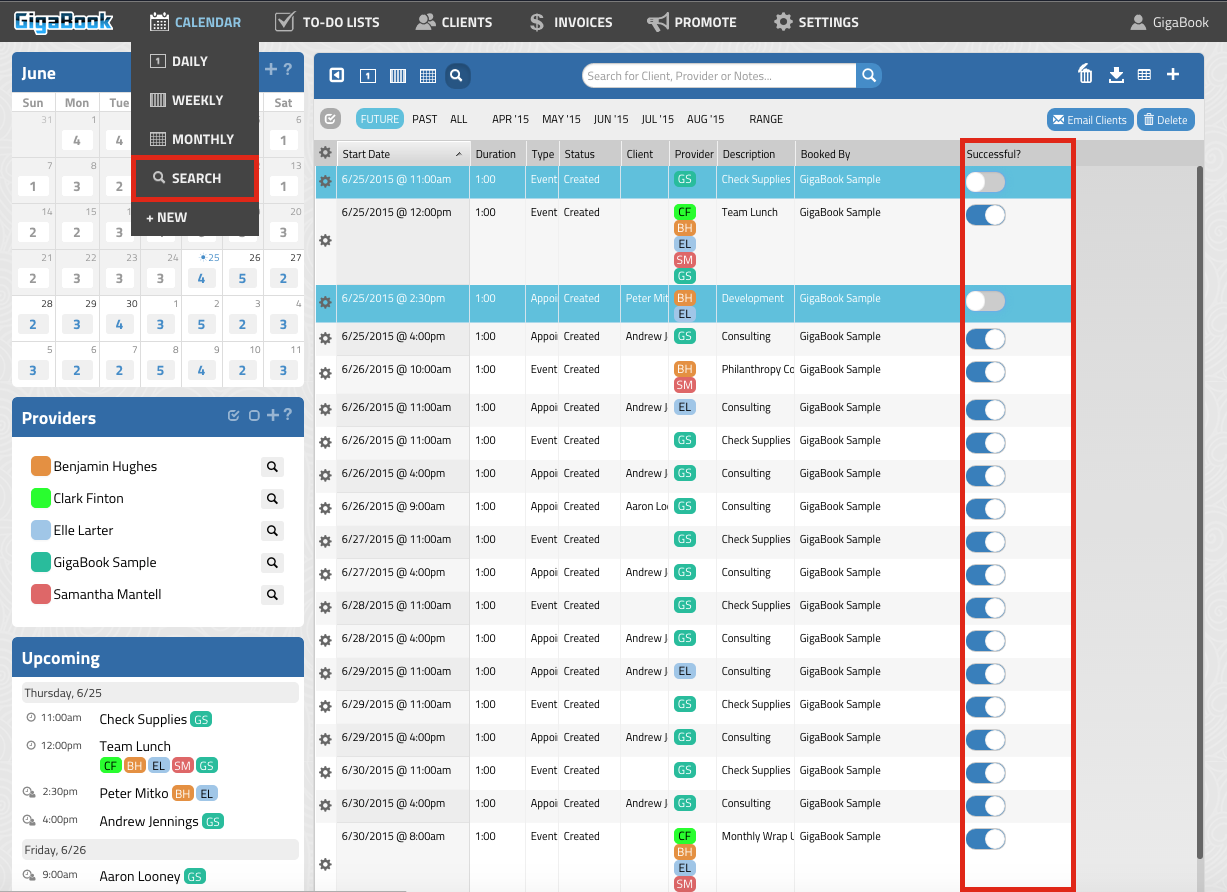How to track appointment success rates
How to keep records and track successful appointments within your GigaBook account.
Use the Search page to view all appointments that have ever been created within your GigaBook account. You can search and sort based on many different unique identifiers for each appointment in the past, present or future. Use this page to track the success of booked appointments. Marking each appointment as successful is very simple.
- Navigate to the Search page.
- Set the slider in the successful column to the right to mark as successful.