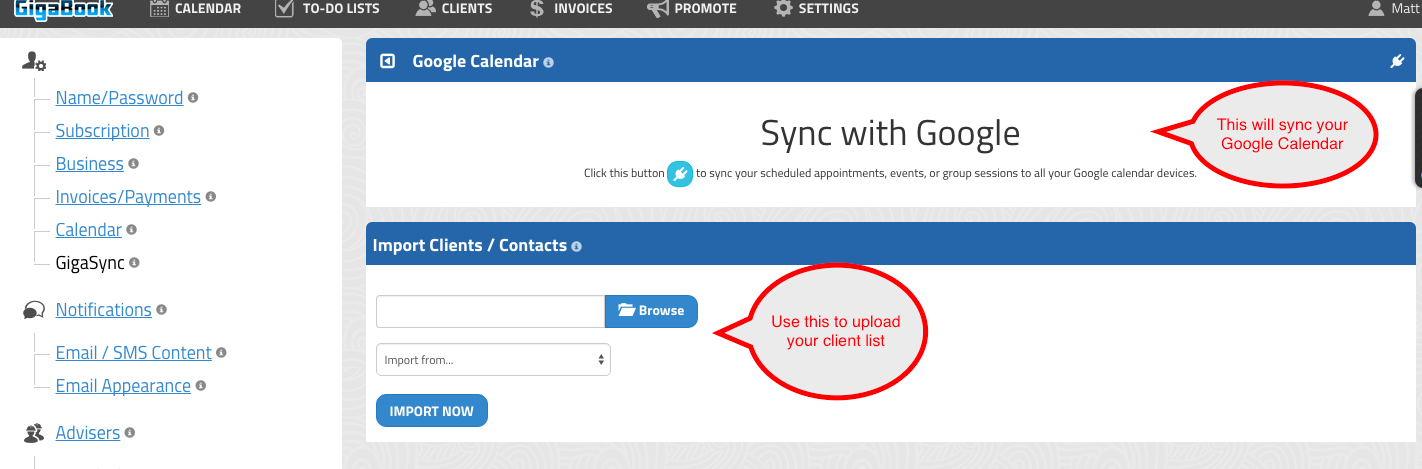Import your Clients to GigaBook
How to import your client list to Gigabook from a number of different sources
You can upload your current client list to your GigaBook account as long as your list is from:
- Outlook
- Yahoo
- Excel (CSV)
*** All file uploads must be in CSV format
Visit your GigaSync Settings Page to import your client list