Setting up payments and default invoice settings on GigaBook
How to take payments through your GigaBook account and setup invoice defaults
GigaBook subscribers have the ability to create, send and collect invoice payments through their account.
Click here to visit your GigaBook Payment and Invoice Settings Page
Invoicing defaults can be set to save time during the creation of invoices. You can also set to automatically create invoices after an appointment time passes. Additionally, other automatic settings can be changed to make the process seamless.
To accept payments, you must have a Stripe account. Clicking the option to Connect to Stripe can create a new account within your GigaBook account. Stripe is a major payment processing company, completely separate from GigaBook. All information during account creation in this process will be used by Stripe, not GigaBook. Once the account is created, just finish connecting the account.
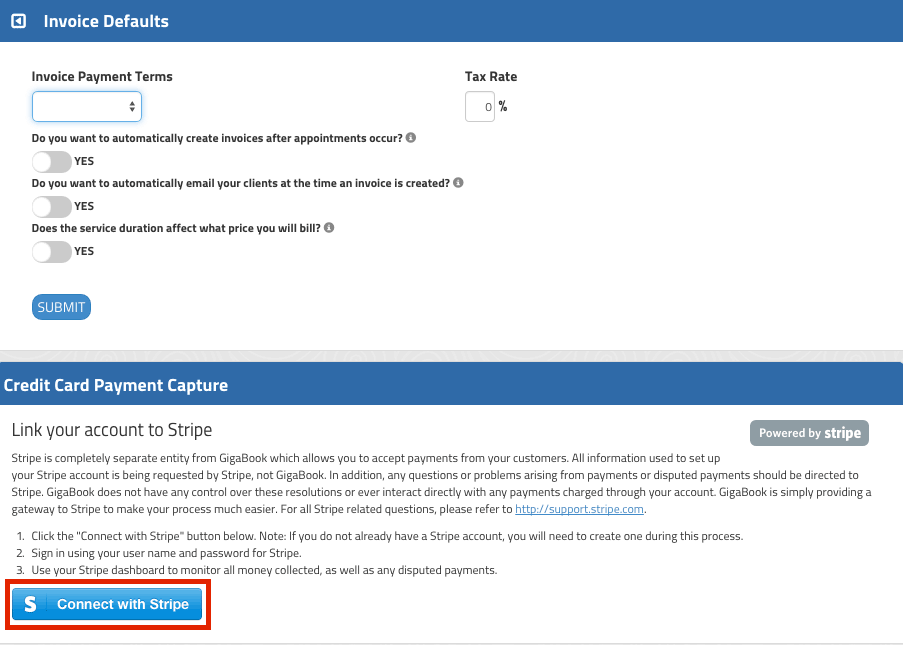
If you need more help with your payment and invoice settings please email support@gigabook or setup an appointment with a GigaBook representative here



