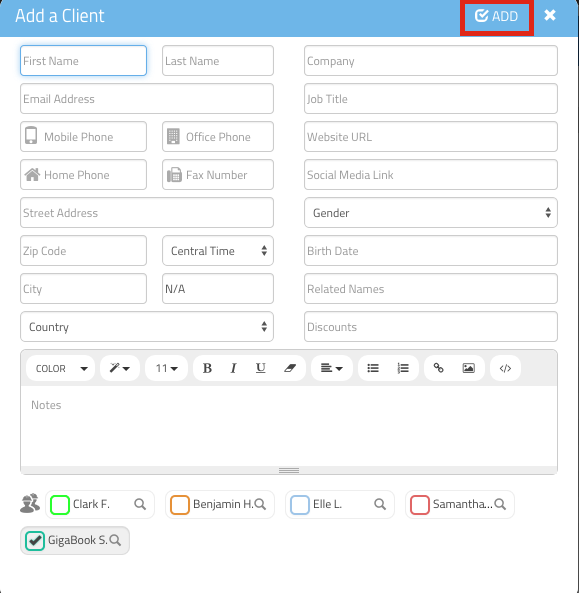How to Add Clients to your account
Adding client records to your GigaBook account
Follow the steps below to add a new client:
Navigate to the Client page within your GigaBook account while you are logged in to the account.
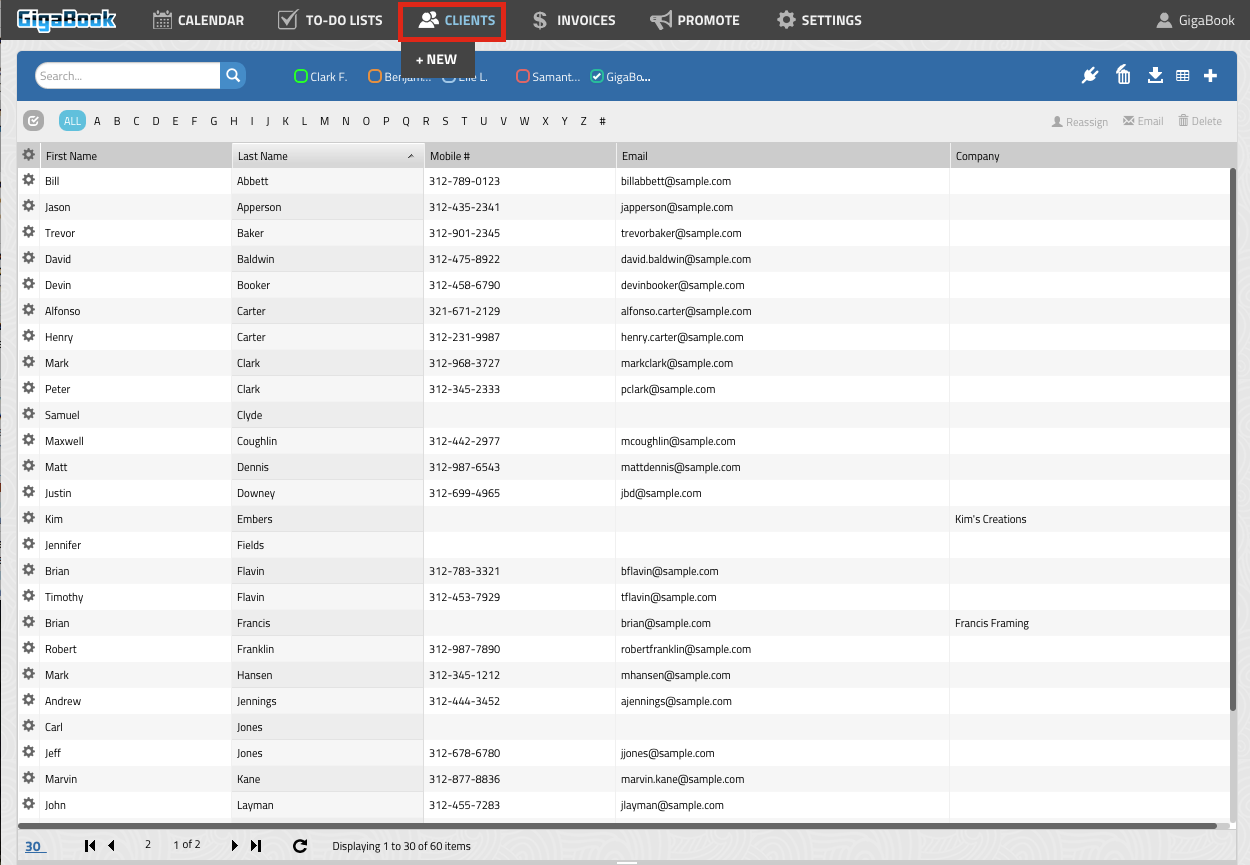
Click the + icon on the top right hand side of the page.
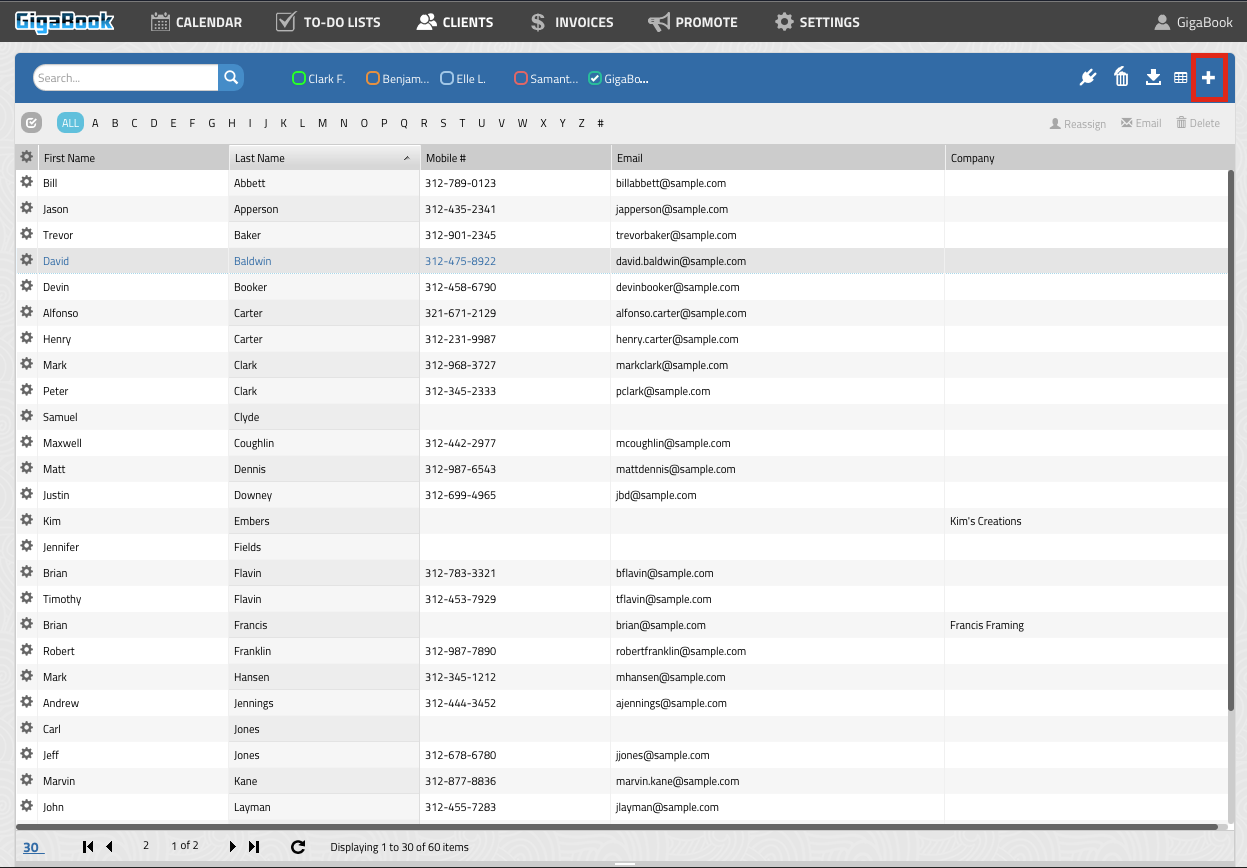
After clicking the + icon, a pop up window named “Add a Client” will be displayed. Use this window to enter all the relevant information for this particular client. Click the Add icon at the top to save the new client into your client list.