Customize your GigaBook Dashboard View
Managing your GigaBook dashboard settings and options
Your dashboard can be one of the most effective tools to increasing time management and productivity. Customize your dashboard by removing any panels that are not relevant to your daily operations. Also, arrange the panels to appear in the order that best suits your account.
You can use your dashboard to keep your finger on the pulse of your business. Make sure to click the clicks to various parts of the site but also note that you can click actual appointments and events in order quickly open them up and edit the info.
If you want to change what panels show on your dashboard look for the “CONFIGURE” tab in the lower right of your browser
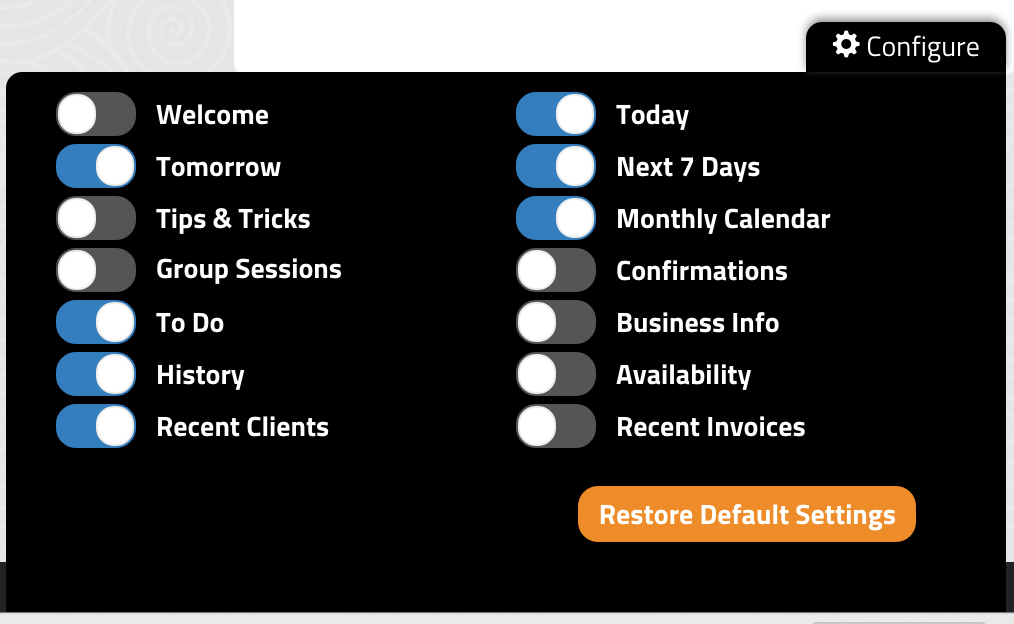
If you need additional support with your GigaBook dashboard please email support@gigabook.com or setup a support session



