Add Group Sessions with Maximum, Minimum Attendee Limits on GigaBook
Setup, Manage or Activate your group sessions, class or meetings option on your GigaBook account
Use the booking widget setup page to customize the layout of your booking widget, along with the steps involved with requesting an appointment. All the information, size, color, steps, font and much more can be changed to best represent your business. When the widget looks great, simply use the embed feature and copy the coding. Speak with your web services company and provide the code for implementation into your site!
Visit your Group Sessions settings page
Build a Group Sessions Widget for your website
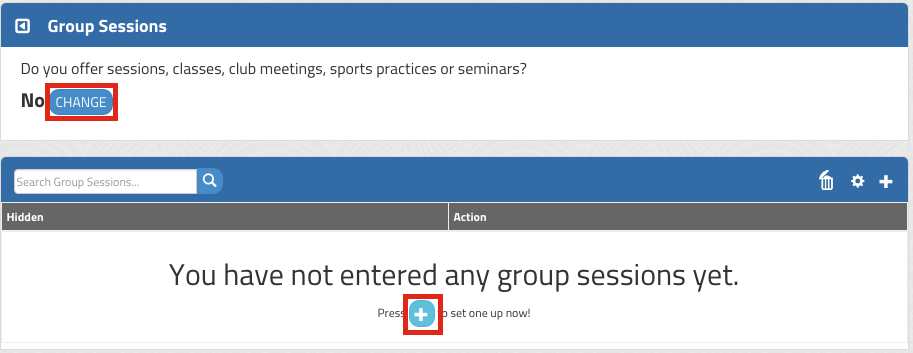
Click here to learn about adding Group Sessions to your Calendar!
If you need help with your Group Sessions settings or widget please email support@gigabook.com or setup a support session



