Customize GigaBook Email Appearance
How to customize the default email appearance in your GigaBook account
GigaBook subscribers can customize the appearance of their outgoing emails to reflect the branding of the business. You can easily add your logo, change the colors, change the actual default content and also add tag lines or whatever information you want to add to your account.
Click here to visit your Email Appearance Editor
This is what your Email Appearance Editor Page looks like:
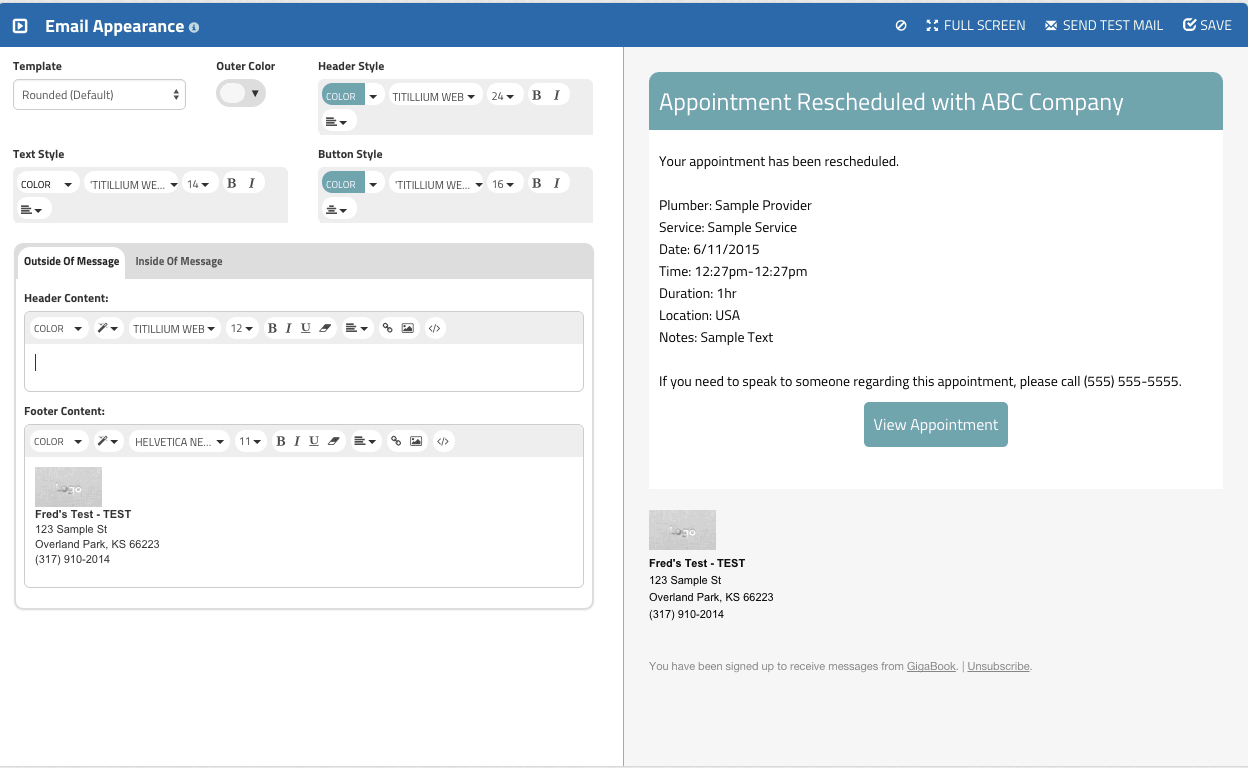
If you need additional help customizing your GigaBook emails please email support@gigabook.com or setup a service appointment



