GigaBook Booking Widget Settings, Customization, Creation
Creating, managing, customizing online booking using the GigaBook booking widget
You can use the GigaBook booking widget setup page to customize the layout of your booking widget, along with the steps involved with requesting an appointment. All the information, size, color, steps, font and much more can be changed to best represent your business. When the widget looks great, simply use the embed feature and copy the coding. Speak with your web services company and provide the code for implementation into your site!
When you use the GigaBook Booking Widget on your website you will instantly be able to take online bookings through your own website and do it with real-time availability.
Go to your Booking Widget Settings page
This is what your Booking Widget Settings page looks like:
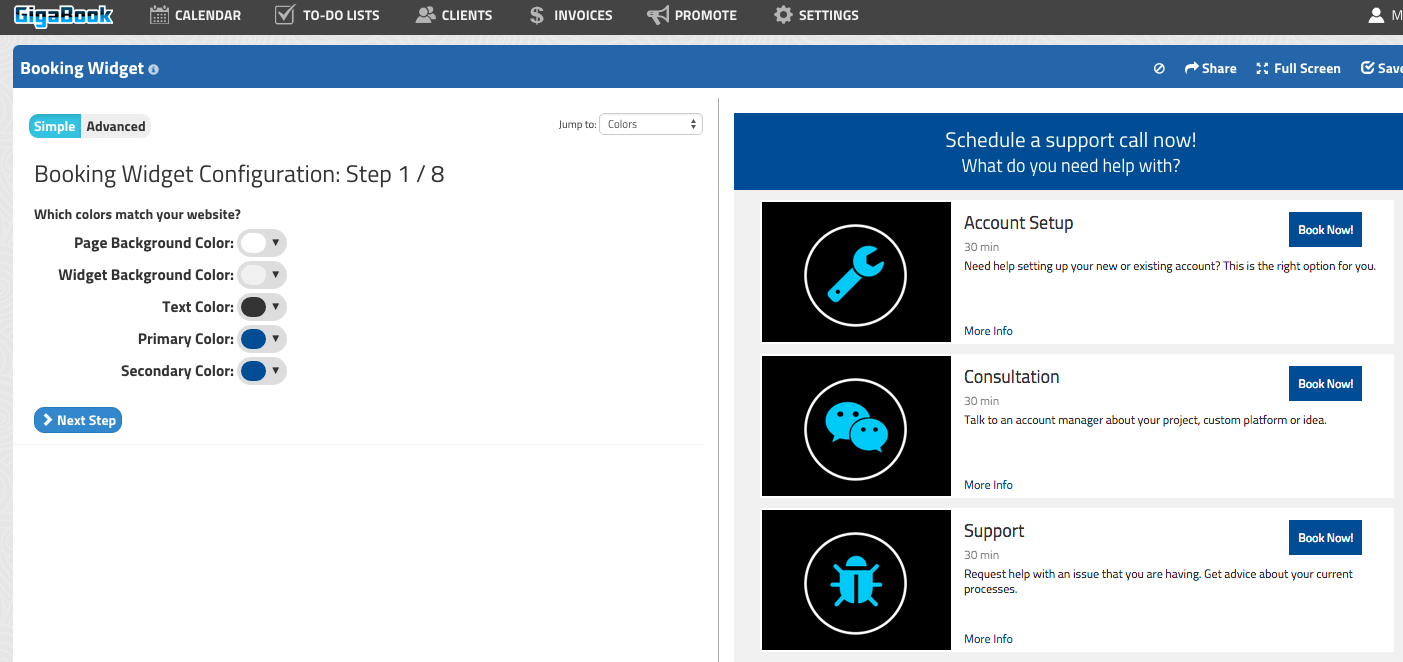
If you need help setting up, managing or customizing your booking widget please email support@gigabook.com or setup a support session



