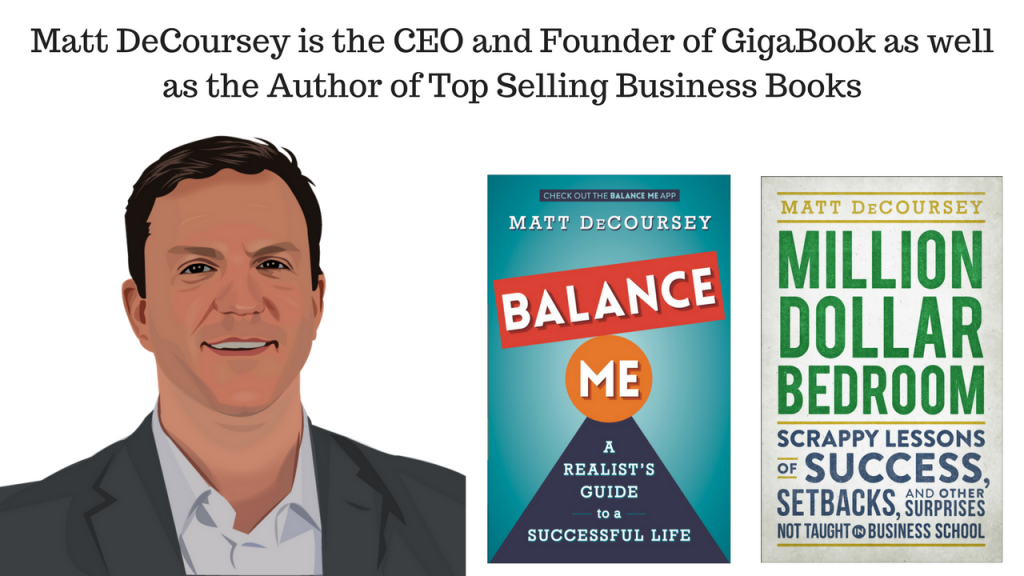How to Take Appointments Online
Help, tips, advice and instructions for setting up a new online appointment booking system for your business
 Taking online appointments for your business has never been easier. But how do you know if your business is an ideal candidate when it comes to your decision to use online scheduling tools. That is an easy question to answer. If you or your business takes appointments then you should have online offerings for your services.
Taking online appointments for your business has never been easier. But how do you know if your business is an ideal candidate when it comes to your decision to use online scheduling tools. That is an easy question to answer. If you or your business takes appointments then you should have online offerings for your services.
Now you might be thinking, “But you are the CEO and Founder of an appointment platform, of course, you think I should be taking appointments online.”
I accept that, and yes I certainly would like to see you using GigaBook as your online scheduling tool. However, my advice and input for you aren’t self-serving. The bottom line is that whether you are using online booking tools or not right now, within the next few years you WILL. Why? It’s because that is the way all businesses are heading.
Before we get into the HOW, let’s take a minute and review the WHY.
Here are some common sense reasons for utilizing appointment technology in your business:
- Your clients want easy access to your availability
- Online appointment software works FOR you 24 hours a day
- Elimination of the entire “When are you available” conversation
- Automation of repetitive tasks like reminders, notifications and invoicing
- Your competition is likely already using it OR getting ready to
Those are all really valid reasons as to why you should be using appointment booking software!
Take Appointments Online using GigaBook
Ok, I’m in, So How Do I Start Taking Appointments Online?
This is a really easy question to answer. You need to sign up for and start configuring the software to take appointments online at your business. Of course, we would like you to try GigaBook’s software when it comes to helping you take appointments online, but what is most important is that you find the right platform for your business. A platform like GigaBook is HIGHLY customizable. That being said, our strength can also be our weakness, we openly admit that? Why is that the case? Well, the more customizable, the more things you have to potentially set up. We help you do that with Smart Start, our intelligent account setup process, however, there are other things to consider along the way.
Things to consider while choosing an online booking system:
- Do I want or need to take payments at the time of booking?
- Do I want to send email or text message reminders?
- Do I want to take bookings for classes, services or both?
- Do I want to take bookings/reservations for THINGS at my business?
- Does the appointment software platform I am considering work on mobile devices too?
Answering these questions will help you gain a better understanding of what you are looking for. GigaBook can easily be set up to perform any and all of the tasks and functions listed. Every online appointment platform is different though. Some cater to specific types of businesses, others might only take bookings for classes or group functions, but not services, then others the other way around.

Your Online Appointment Software should work on any type of device. If it doesn’t, you will miss out on a lot of appointment bookings.
Online Appointment Software Tip #1
Don’t get hung up on the fact that a software platform doesn’t do 100% of what you need. Finding one that does is actually A LOT harder than you might think. If you meet 90% of your goals or needs then you actually have won a huge battle!
Configuring and Setting Up Your New Online Booking System
So you made a choice. Now its time to start setting up your new account. The best advice I can give is to simply START! Yes, this process can seem a bit overwhelming at first. Don’t let that stop you.
1) Start by entering the basic information about yourself or your business. This is stuff like your hours, the services you offer, contact information, the price you charge for your services.
2) Configure your additional options. If you want to take payments online then you are going to need to link up your payment processing information. Sites like GigaBook make this really easy and in some cases, you will only need to click a few buttons and enter a small amount of information.
2a) Sync your existing third-party calendars with your new booking platform. If you have already been using some form of online calendaring then syncing your existing calendars will help you avoid future double bookings without the need to enter all of your upcoming appointments one by one.
3) Now it’s time to upload your client list. GigaBook makes this fast and easy. We allow you to first upload your client list to GigaBook, then we help you match fields from your list to the appropriate GigaBook fields.
4) Customize your notification and reminder content. It is important to set up your notification and reminder content so that it’s relevant to your business. If you don’t take payments online, then remove the “Payment” options in your notification. That is just one of many examples, just try and keep it on point with the way your business operates.
That was a lot easier than you thought it would be right? Remember, making changes and setting up new systems for your business DOES involve work upfront, however, the time you save later is well worth it!
Online Appointment Reminder Tip
1) Don’t get carried away with the number of reminders that you send your clients. One reminder a few hours before the appointment is usually adequate and effective. If you send too many reminders then you will desensitize your clients to communications related to your business. Thus, making the entire act pointless.
2) When setting up the schedule for your reminders consider the timing. If the majority of your appointments occur before noon, sending reminders 8 hours prior is a bad idea. They will arrive at 3 AM. Waking up your clients with text message reminders isn’t the best way to endear them.
Adding or Embedding Your Booking Application to Your Website
 Now that you have set up your online appointment system it’s time to add it to your website. This can easily be done if your new appointment software allows you too. If it doesn’t, that’s a problem… Why? Because it’s hard enough to get clients and potential clients to visit your website. So why would you want to redirect them somewhere else?
Now that you have set up your online appointment system it’s time to add it to your website. This can easily be done if your new appointment software allows you too. If it doesn’t, that’s a problem… Why? Because it’s hard enough to get clients and potential clients to visit your website. So why would you want to redirect them somewhere else?
GigaBook provides you with an embed code, all you need to do is paste it into your existing website and BAM! You are now ready to take appointments online! Yes, it’s really that easy. If you don’t have a website, GigaBook actually provides you with a business page that can be used to help you take appointments online. However, we recommend that you use it for that purpose if you don’t have a site to add your booking application to.
TEST, TEST, TEST!
Now that you have set everything up, TEST IT! Make sure everything is working the way you need and want it to. This will save you a lot of headaches down the road. The worst possible scenario is that you have now added something to your website and it doesn’t work for any reason. So make sure you test that everything is up to the standards you desire.
Online Appointment Software Tip #2
Think of your new online appointment system as an ongoing science experiment. It DOESN’T need to be perfect right away! In fact, if you wait for that moment, you probably won’t ever launch it. Creating and implementing new systems within your business effectively takes time, review and adjustment. Meaning, you are NEVER really done with the whole process!