GigaBook To-Do Lists
Use GigaBook To Do Lists to Make Your Business More Efficient
There’s not a day that goes by that we don’t say, or hear someone say, “I have so much to do I don’t even know where to begin.” And we go about our day, whether it’s in the workplace, or at home, bouncing from task to task, trying to accomplish whatever we can with any sort of satisfaction.
 This can be a challenging, daunting exercise of futility. GigaBook can help you make it as easy as 1, 2, 3. Utilizing the GigaBook To Do List feature in your account can make the process of keeping track of the things you need to do in life or business fast, efficient and easy. Not only can you easily create items for yourself, you can easily create items for your co-workers, set due dates and create various reminder notifications for these tasks. In addition any items you create that have due dates will seamlessly integrate into your GigaBook Dashboard and also the various calendars in your account.
This can be a challenging, daunting exercise of futility. GigaBook can help you make it as easy as 1, 2, 3. Utilizing the GigaBook To Do List feature in your account can make the process of keeping track of the things you need to do in life or business fast, efficient and easy. Not only can you easily create items for yourself, you can easily create items for your co-workers, set due dates and create various reminder notifications for these tasks. In addition any items you create that have due dates will seamlessly integrate into your GigaBook Dashboard and also the various calendars in your account.
Creating lists is nothing new. Ben Franklin was most likely one of the best examples of using lists for his self-improvement. He famously detailed a 13-week plan to practice important virtues that defined his life and tracked his progress on a chart. Frank Lloyd Wright would get up at 4:00 a.m. to outline his day with a list.
Making Your List
When you signed up for GigaBook we went ahead and created a To Do List folder for you in your account. You can access it or add items to your list from any page in your account. All you need to do is hover over the To Do Lists icon in the header of your account and select “NewEntry”, GigaBook will then help you get your item set up. This is also a great time to set a due date or set up a reminder for yourself.
This is what the GigaBook To Do List looks like:
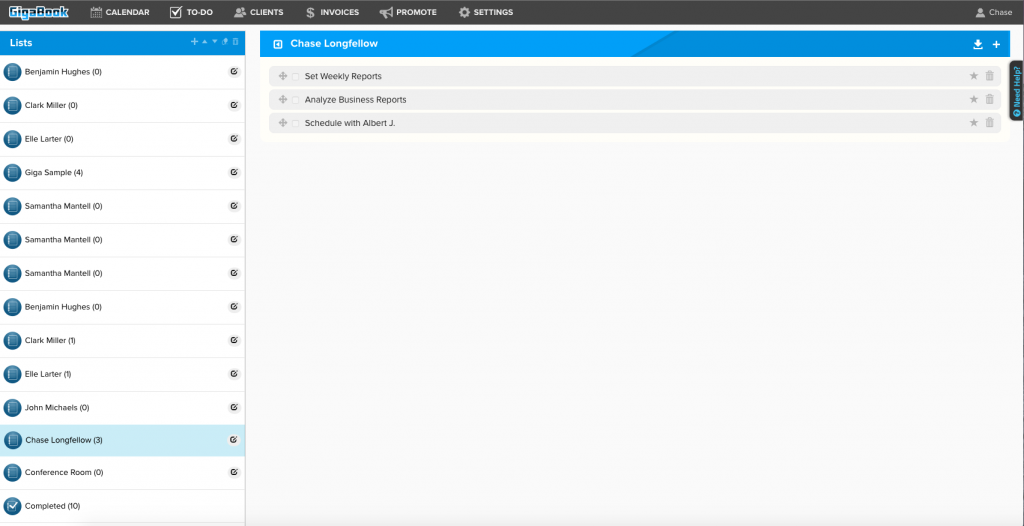
Prioritizing Your List
You have a few options for prioritizing your GigaBook To-Do List items. At the point of creating a new item you can choose to activate the “Important” slider. This will not only make the item go to the top of your list it will also change its color within the list. You can also click the Star Icon in the actual list view, this will activate or de-activate the “Important” designation for your items.
This is what the To Do List item input panel looks like, use it to add items and set up notifications and reminders:
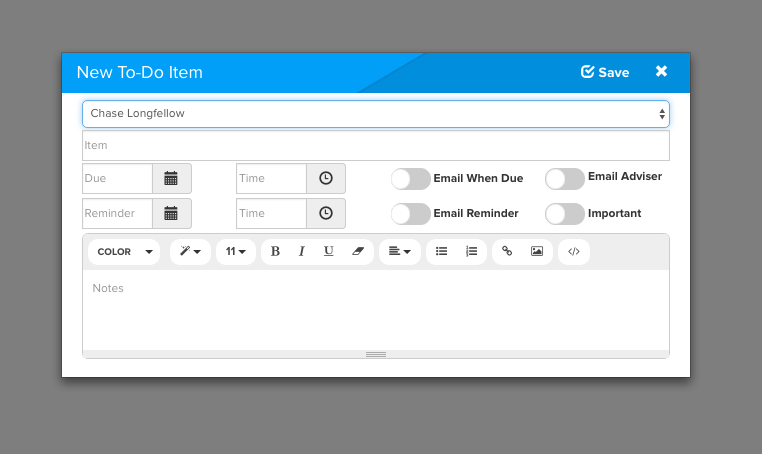
Set Notification or Reminders for Yourself and Staff
GigaBook makes it easy to set Text Message or Emails reminders for yourself or the person you are creating a To-Do List item for. Simply activate the appropriate slider for the type of notification you want when you create your To-Do item, then select a date and time for that notification or reminder. You can also select the option to email the recipient so they know a new item exists.
Delegate Tasks to Others
Sometimes we just need a little help, right? GigaBook’s To-Do lists make is really easy to delegate items from your list to the lists of others. All you need to do is to drag that item from your list into the To Do box of whomever you are delegating the task to. Since GigaBook is mobile friendly you can easily add items at the moment you think of them.
Working Through Your List
Now that you have created several new items in your list try and make it your goal to complete the items that are marked important, or ones with a due date first. Remember you marked them as important for a reason! Completing the highest priority items first will create the most value for you in the long run.
To-Do Lists can yield these benefits:
- It can make us feel less overwhelmed
- Increase daily productivity
- Meet and exceed deadline goals
- Become more organized
- Be more reliable
- Clarify our goals
- Focus our attention on the important tasks
- Helps us stay on top of important projects
- Makes employees accountable for assigned tasks
Productivity Tips
Take a good look at your more difficult tasks—it’s possible that they can be broken down into smaller tasks that are easier to accomplish and works toward being able to check the entire task off your list.
Most people are a little fresher in the morning therefore tackling more difficult tasks would make sense to do before noon.
Simply making a list won’t get a job done but it goes a long way to solving problems and leading to action if used effectively and efficiently. You’ll be better organized, you’ll focus your time and energy on what’s important to get accomplished, and you won’t forget what it is you need to be focused on. Organizing tasks with a list makes everything more manageable.
Since the average person’s short-term memory can only hold 7 pieces of information for about 30 seconds, it’s no wonder we’re in need of writing things down. The list becomes an external memory aid.
Using GigaBook’s To-Do Lists is an efficient way to organize tasks in your personal and professional life. Let us automatically remind you of events or task deadlines that are approaching, share with others on your team as well as synchronized with other devices such as phones and tablets. The biggest advantage is the ability to update your lists quickly and easily from wherever you are.



