Plan and Create An Online Booking System for Virtual Events
Easily schedule virtual events with GigaBook!
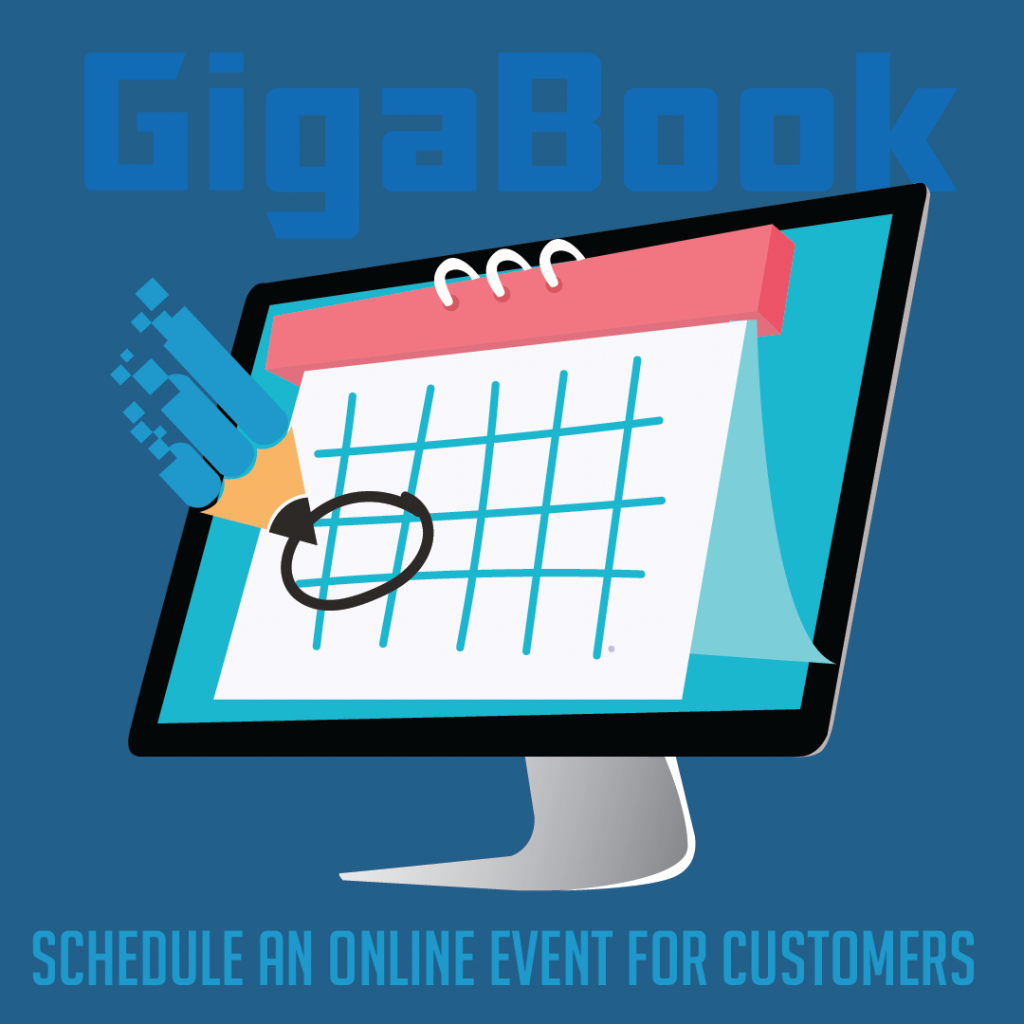
Are you looking to host a virtual event? If so, this is the blog post for you! This post will discuss everything you need to know about planning and successfully creating an online booking system for your virtual event.
We’ll cover everything from choosing the right platform to setting up your booking system. Whether you’re a first-time event planner or a seasoned pro, we’ve got something for you!
1. What is a virtual event, and why should you consider hosting one?
A virtual event is an online-only event that allows participants to interact and engage with each other from anywhere in the world. Virtual events are a great option for businesses that want to reach a wider audience or organizations that want to host a large conference without the associated costs.
There are many reasons to consider hosting a virtual event. Some benefits include:
- Greater reach—A virtual event is accessible to participants from anywhere in the world, making it a great option for businesses with a global audience.
- Reduced costs—Hosting a virtual event costs far less than hosting an in-person event. The cost of renting a venue alone makes in-person conferences difficult for many businesses.
- Increased engagement—Virtual events allow participants to engage with each other in real time, which can lead to more meaningful conversations and connections.
2. Choosing the right platform
Once you’ve decided to do a virtual event, it’s time to start planning! The first step is to choose the right platform. With multiple available platforms, you need to do your research and find one that meets your needs. Some factors to consider include:
- The size of your audience—The platform you choose should be able to accommodate the size of your audience.
- The type of event—The platform should be suited to the type of event you’re hosting. For example, if you’re hosting a conference, you’ll need a platform that allows for live streaming and interactive sessions.
- The features you need—Make sure the platform has all the features you need, such as chat functions, video conferencing, and polling tools.
Do your research to find a platform that meets your needs. Here are some of the most popular spaces to host virtual events:
Google Hangouts
One popular virtual event platform is Google Hangouts. Hangouts is a free platform that allows you to host live video conferences with up to 10 participants. It’s easy to use and has various features that can be customized to meet your needs. For example, you can use Hangouts to:
- Host a live webinar
- Conduct a virtual meeting
- Connect with customers or clients
- Share presentations or product demos
- Hold Q&A sessions
Zoom
Zoom is a great option if you’re looking for a virtual event platform that can accommodate a large audience. With Zoom, you can host virtual events with up to 500 participants. It’s also easy to use and has several customizable features to meet your needs. Zoom also offers a free trial to test its features before deciding on buying its premium services.
WebinarJam
WebinarJam is another popular virtual event platform. It offers many features, such as creating custom invitations, accepting payments, and running polls. A free trial is also available to test its features before deciding if it’s the right platform for you.
3. Setting up your booking system
Once you’ve chosen the right platform, it’s time to set up your booking system. This is where things can get tricky, especially if it’s your first time hosting a virtual event. Luckily, there are many software options available that can make the process much easier. GigaBook is one of the market’s most trusted online booking software platforms.
GigaBook can help you create an event booking system that allows attendees to schedule for your virtual event. This takes care of all the administrative tasks involved in registration.
Sign up
The first thing you need to do is to sign up. GigaBook offers a 14-day FREE TRIAL if you want to check out their incredible online appointment features.
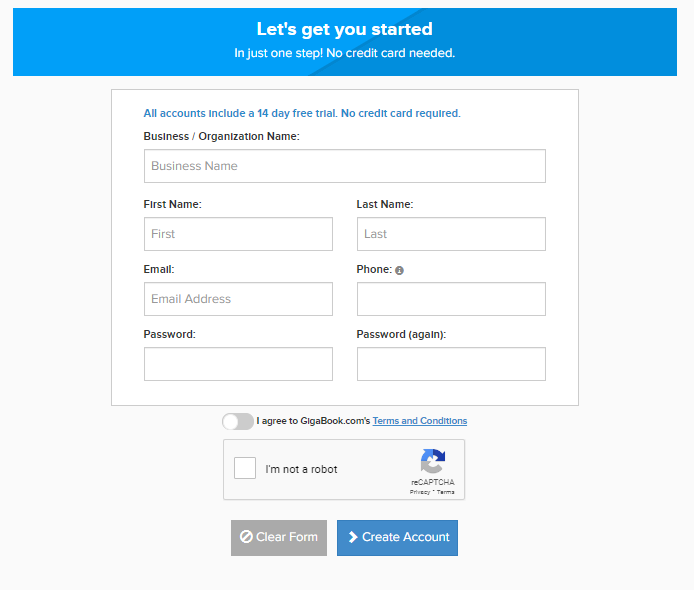
Create a group session
Once you’ve signed up, you can start scheduling the sessions through your dashboard or calender page. It is very easy and convenient!
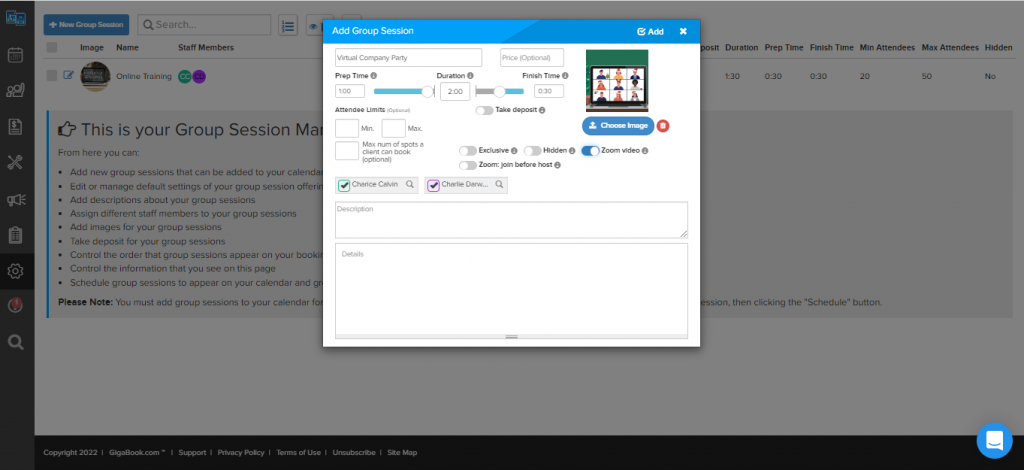
5. Sharing your virtual event
Once created, you can now share the virtual event. GigaBook has a widget feature that can help you promote your event to your intended audience. You can embed this widget on your business page, internal social network, or email signature.
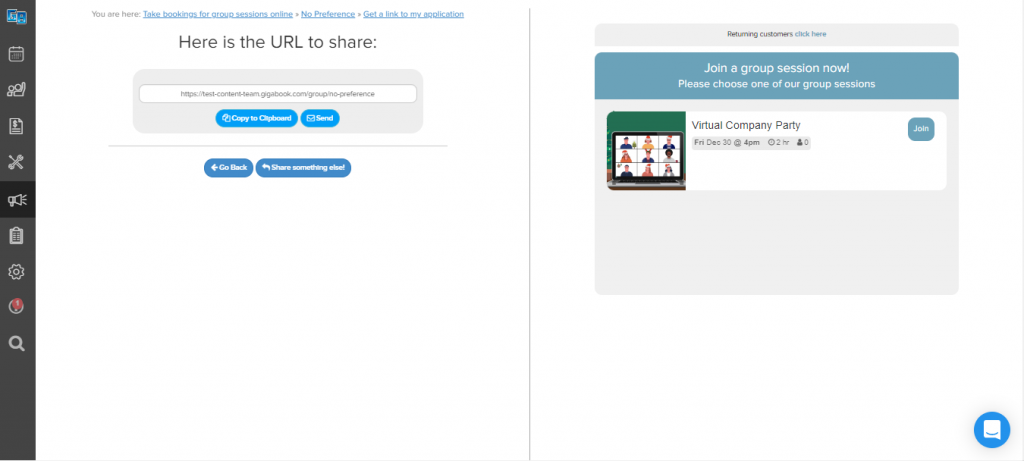
Schedule Your Virtual Events Using GigaBook!
And there you have it: how to create and share your virtual events using the GigaBook online appointment booking software.
GigaBook has a lot to offer its clients. You can use GigaBook for internal sessions such as training, webinars, and common meetings. Events businesses can also greatly benefit from the use of GigaBook. You can create robust online appointment booking software to accommodate your target market.
So what are you waiting for? Find out what GigaBook can offer your business right here and right now.



