Resource Appointment Booking
How to add and manage resources in your GigaBook account
You can use GigaBook to take booking for things as well as people. We refer to this as Resource Booking. A resource could be anything that you need to reserve, assign or taking bookings for. Batting cages, tanning beds, conference rooms or maybe a service van.
You can add and manage your resources here
It is really easy to add resources to your GigaBook Account. Here are the steps for doing so.
Hover over the Settings button in your main header and select “Resources”
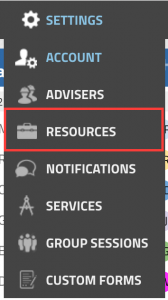
Once you arrive at the Resource Management page click the plus icon to add a new resource

You can then add a new resource to your account
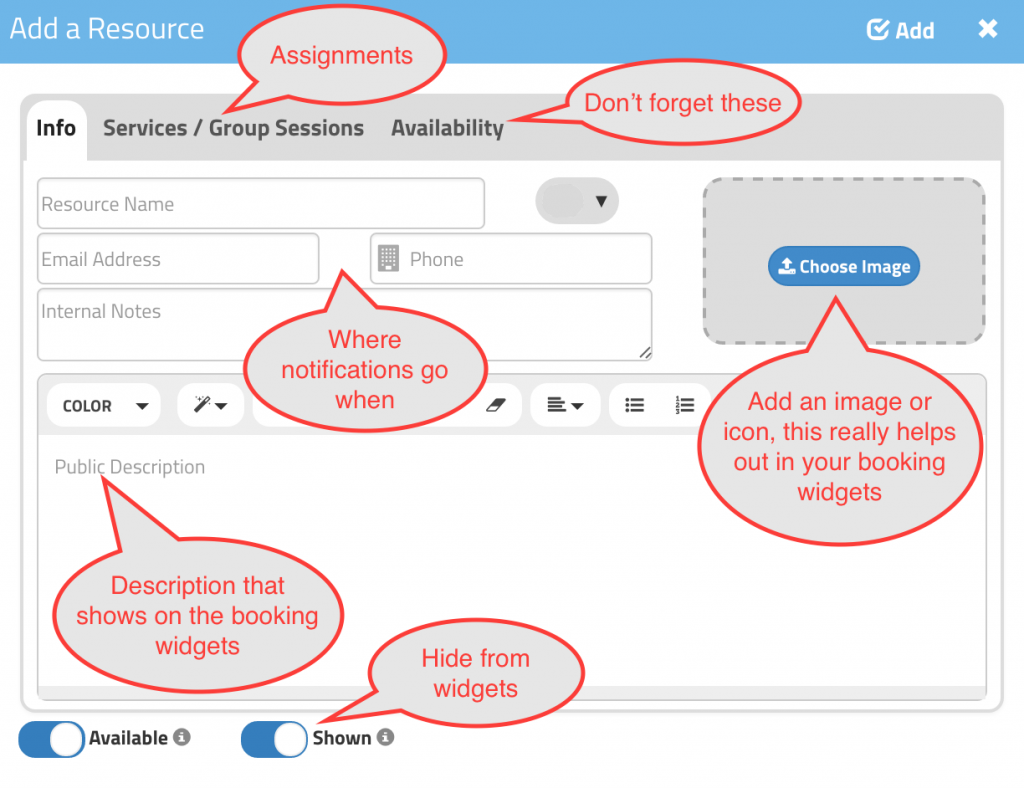
Have you already added resources and need to manage them?



