Sync GigaBook with Google Calendar
Setting up Google Calendar sync for GigaBook users
Google calendars can be set up to sync information back and forth between your existing Google calendar and your GigaBook calendar. There is a small setup process that must be complete to make the connection between the two calendars, but the process only consists of a few steps.
*Note: Importing events that are created in Google calendar does not occur immediately. Imports will take place every quarter hour.
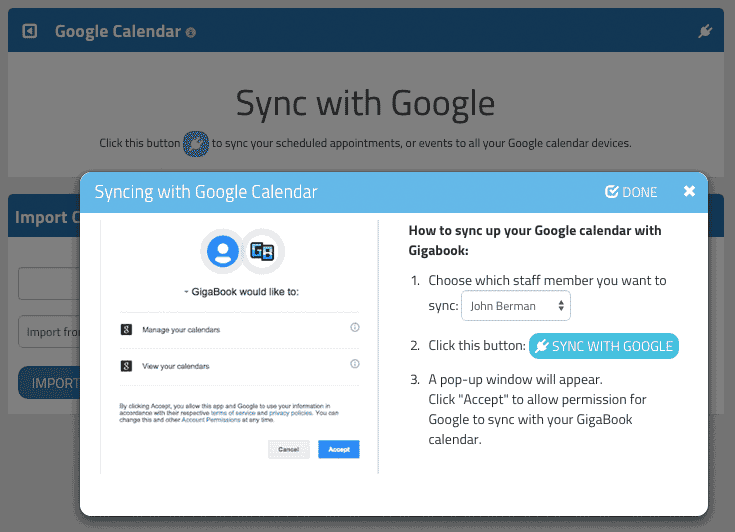
If you need help setting up your Google Calendar Sync please email support@gigabook.com or setup a service appointment



