Take Payments Online using GigaBook
Instructions and help for taking payments using your GigaBook account
GigaBook offers the ability to take payments from your customers. Although GigaBook does not directly receive your money, you can create a Stripe account to manage your payments. GigaBook connects with Stripe to allow a place inside your account to enter credit card numbers and link to an invoice. All payments and received funds will be found within your Stripe account.
Manage your payment or invoice settings
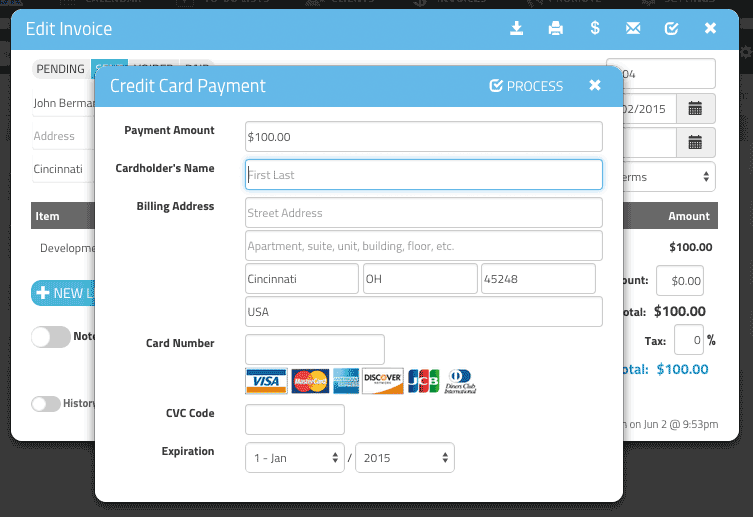
If you need help with your invoice or payment management settings please email support@gigabook.com or setup a support session



