Top 10 Reasons To Use GigaBook
10 best reasons to use GigaBook's appointment software to create efficiencies and grow your business

As a business owner, do you feel you’re missing out on opportunities due to being on the phone or working with current clients? Are you feeling bogged down by all the emails and texts that tend to pile up? Missed opportunities will always be there, but with GigaBook, you can reduce missed opportunities while still saving time, money and resources; all resulting in growth.
Hiring an assistant for your business is not only time-consuming; it also involves expending funds and personnel just to reach a final decision. Even then, you don’t know what you don’t know about new employees until they become immersed within your business culture. Employing GigaBook as your online assistant will save much of that hassle, as we never take a break, vacation or holiday.
GigaBook offers an easy and simplified booking process for you and your clients and allows you to stay connected to your clients throughout the process. GigaBook is a fully customizable platform that you can access from anywhere, on any device. When you have GigaBook accepting appointments for you, you reduce the headache and hassle of scheduling. You eliminate the “When are you available?” and the “Can we reschedule?” questions.
Get started with GigaBook with a free, 14-day trial
Let’s get right into it. Here are the top 10 reasons business owners, staff and clients use GigaBook:
1. Easy Setup and Customization
You do a great job of representing your business, and GigaBook provides you with a personal platform to take that representation into your website. Not only is setup a breeze using Smart Start, our intelligent account setup process, but GigaBook allows you to edit the appearance of your booking applications in order to cater to your business and personality style. What’s more, you can add an unlimited number of clients, services and classes/group sessions to your account.
Customize anything from:
- Colors
- Fonts
- Verbiage
- Add-on products
- Custom forms
- Much, much more
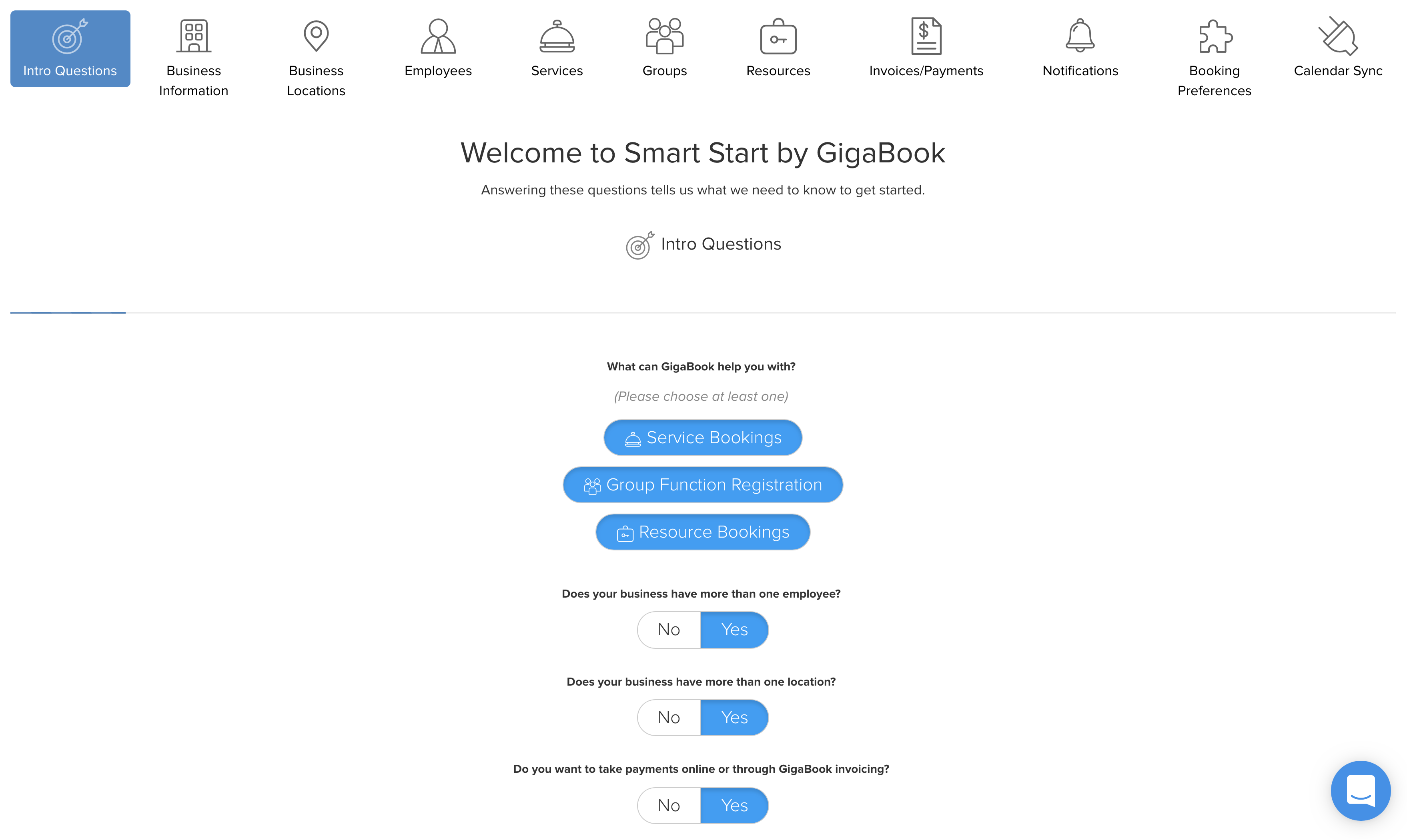
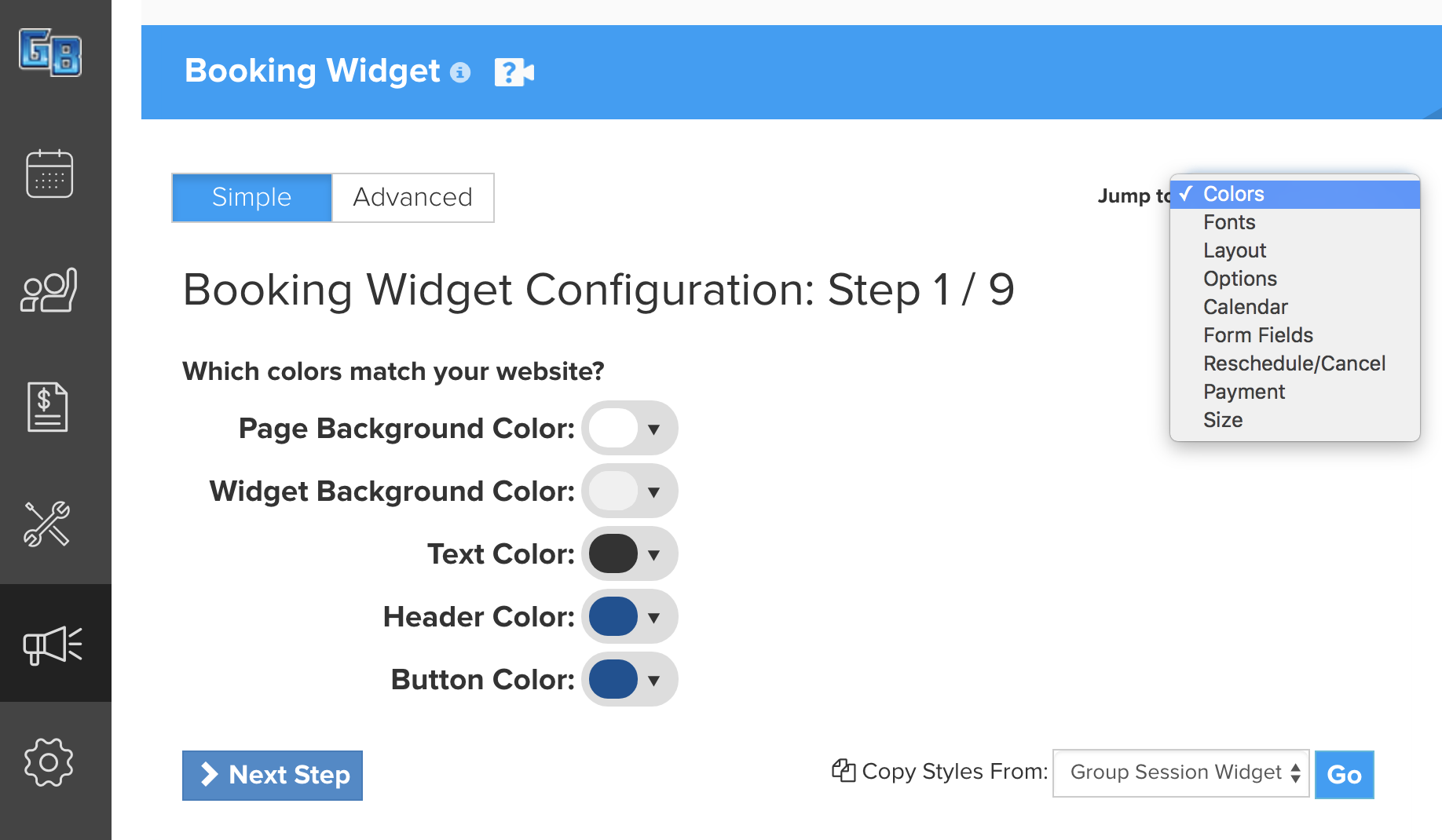
2. Business Promotion
Whether you provide services, classes or resources, GigaBook’s Share & Embed features allow you to take bookings directly from your website. GigaBook seamlessly integrates with popular web hosts, such as: GoDaddy, Jimdo, Squarespace, Weebly, Wix and WordPress. Each staff member can also have their own booking link for the specific services they offer.
Once you have your website all polished and ready to go, you can:
- Embed your booking application within your website
- Link to a page that has your booking options
- Create custom booking links for your email signature(s)
- Share your booking options through various social media platforms
- And more!

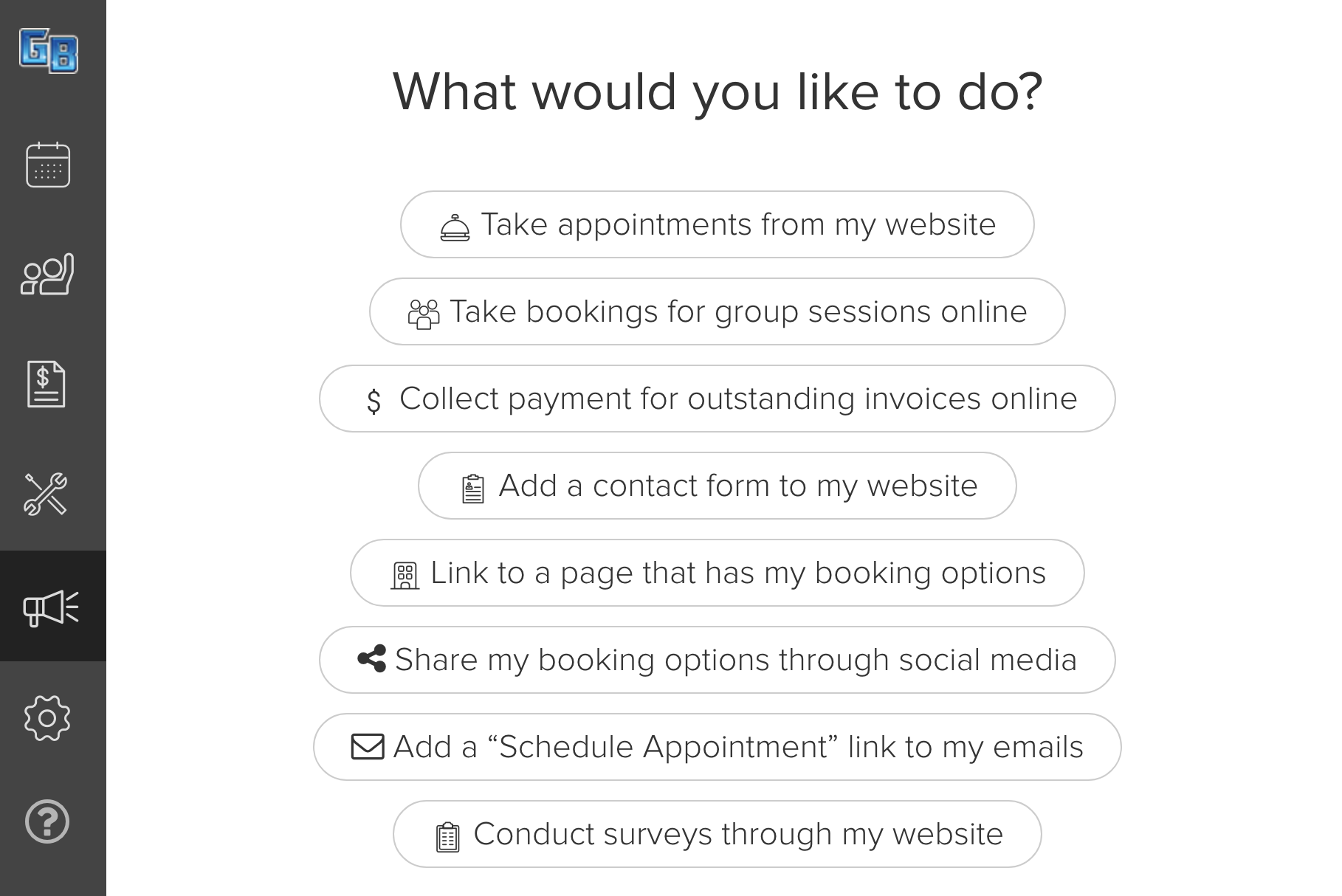
3. Organization With GigaSync
With a growing business, keeping your appointments, meetings, cancellations, reschedules, etc. can become overwhelming. GigaBook’s GigaSync helps alleviate many of those burdens by syncing with your third-party calendar — keeping your daily and personal life organized — and GigaBook will keep everything updated across all platforms, making sure you are always aware of your business’s goings on. You can also import important calendar items, such as birthdays and holidays.
GigaBook syncs with the following 3rd-party calendars:
- Microsoft Outlook
- Google Calendar
- Office 365
- Apple iCal
- Exchange

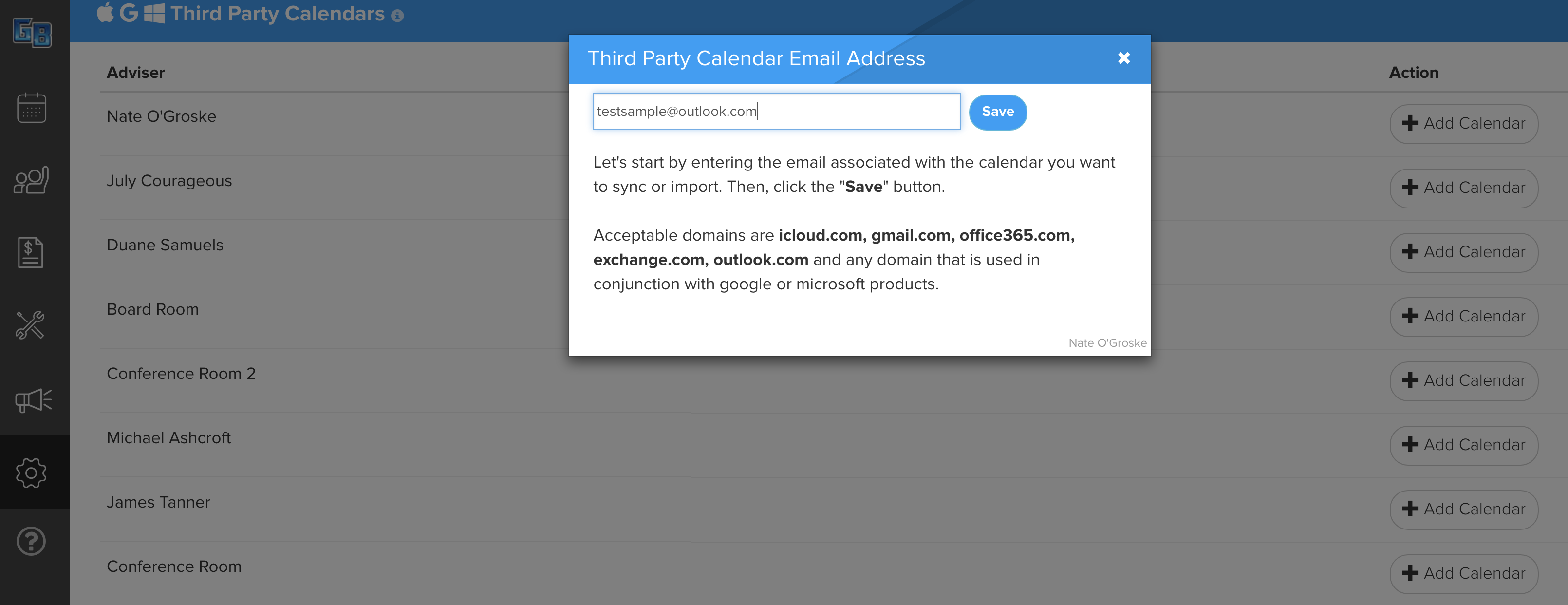
4. Alleviate Redundancy
Let’s be honest: When it comes to daily operations within your business, there are many things you and/or your staff don’t want to do. With GigaBook’s invoicing functionality, you have the ability to automate a lot of the redundancy you come across when it comes to timely funds collection. GigaBook integrates with Stripe, PayPal, Authorize.net and Braintree payment processing platforms – and with our integration with QuickBooks – you can rest assured knowing you have fast, easy and accurate invoicing and accounting curation/functionality.
- Accept payment instantly through your website
- Create new invoices straight from future and past appointments
- Schedule and monitor invoices
- Search for invoices by number or client information

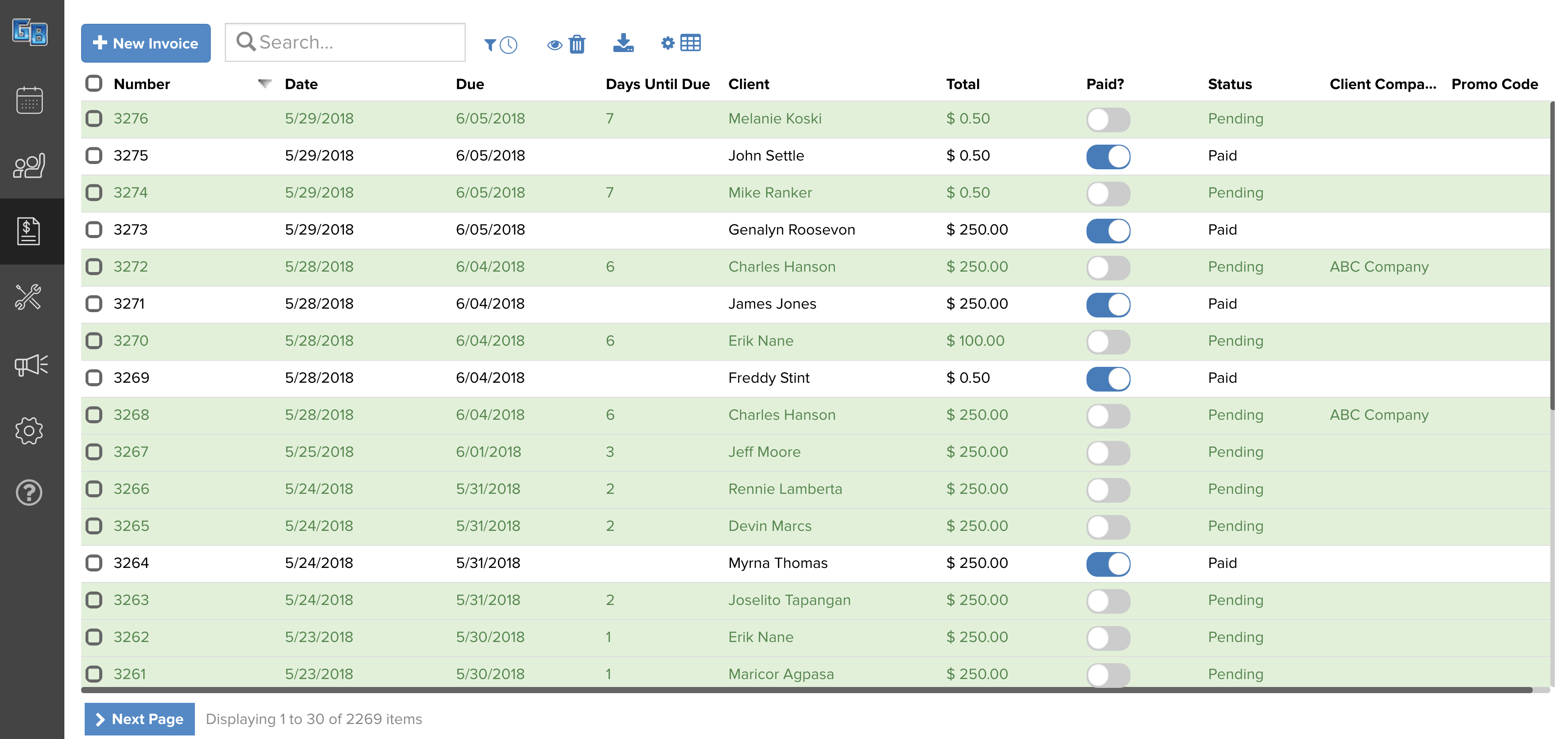
5. Get More Done, Keep The Team On-Task
You understand the need for reducing wasted money, time and resources and meeting deadlines in regard to growing a business and continuing to thrive. Oftentimes that requires you and your team becoming more efficient when it comes to getting things done, especially if you have people in the field or out of the office. With GigaBook’s Project Manager feature, you have the ability to:
- Create customized project tickets
- Assign projects to clients or staff
- Leave feedback about ongoing projects
- Edit existing projects
- Customize projects to your needs
If a full-blown project isn’t what you require, there is an option to divvy up daily tasks or help meet deadlines with GigaBook’s to-do lists (second image). This helps keep certain operations organized as well as set goals for staff. With your to-do lists, you can:
- Create new lists
- Add notes for staff
- Sort lists based on priority
- Remove items from lists
- Download to-do reports
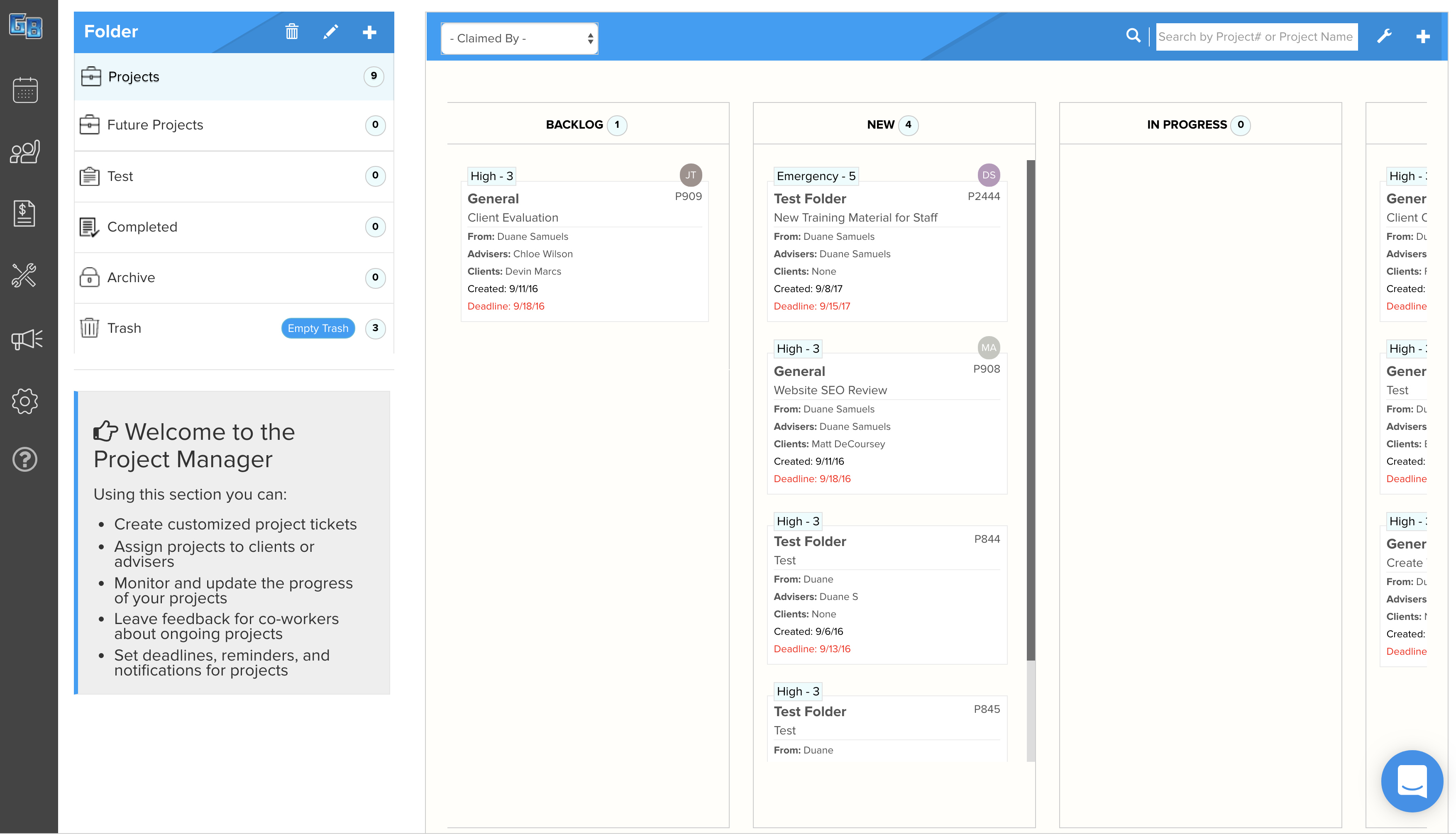
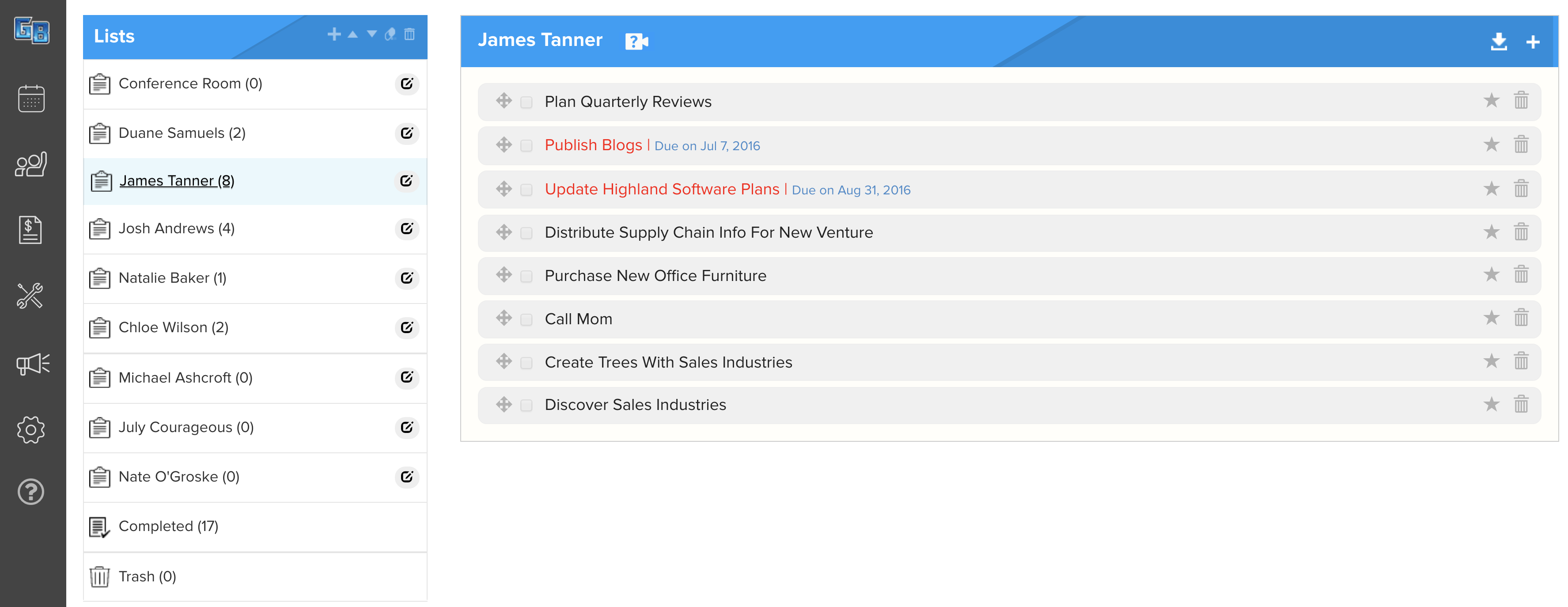
6. Personalized Email/Text Notifications and Reminders
Being available and keeping in contact with staff and clients can oftentimes become overwhelming. It doesn’t have to be that way. You can miss fewer opportunities by reducing the number of no-show appointments and make sure no one misses a beat. Email and text reminders and notifications are great for sending promotional materials, thank yous, birthday wishes and keeping clients and staff updated about upcoming appointments.
With email and text reminders and notifications customization, you can:
- Create custom messaging
- Edit content templates
- Choose when and what to send
- Allow clients to reschedule or cancel
- Create follow ups
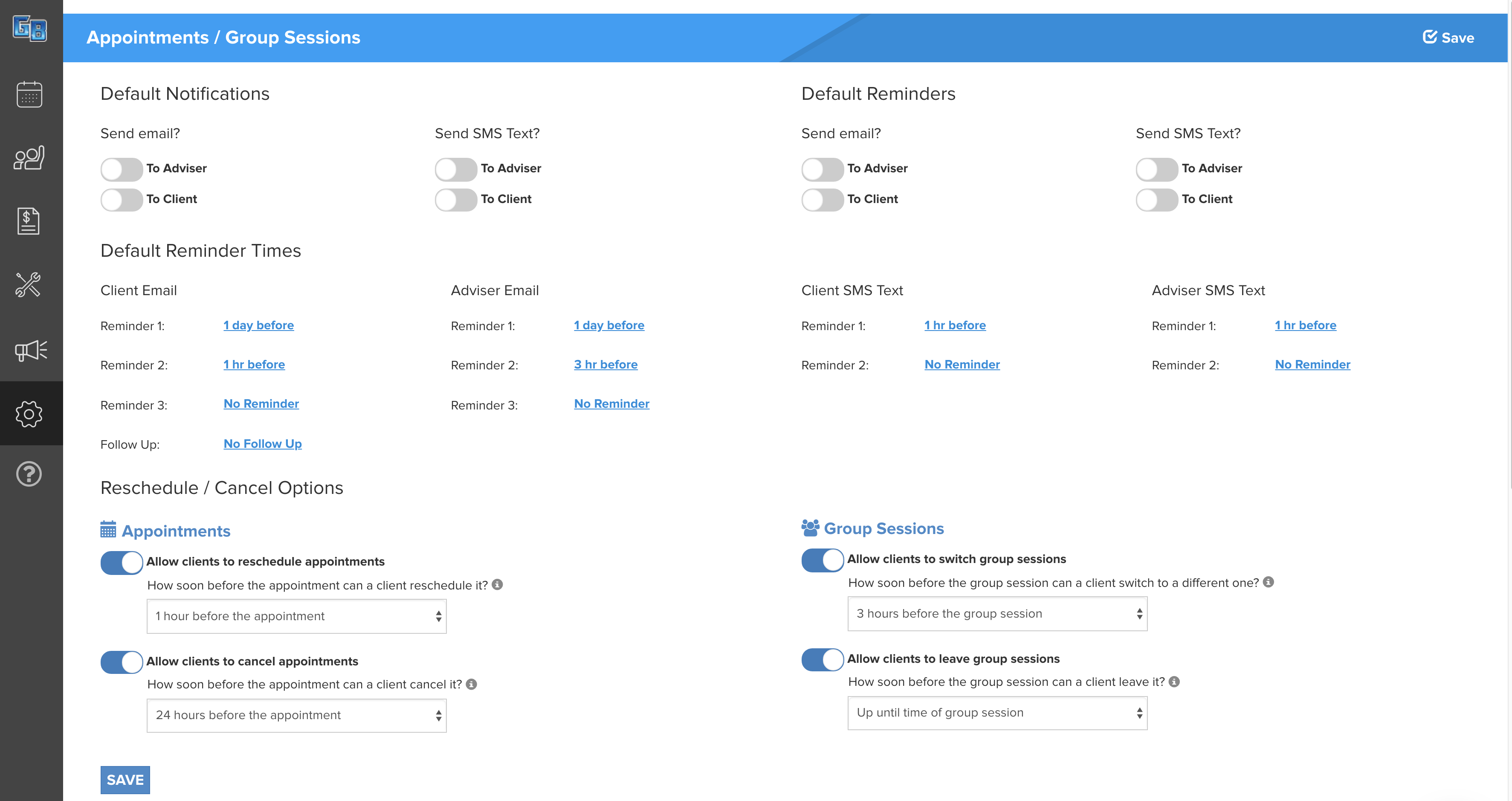
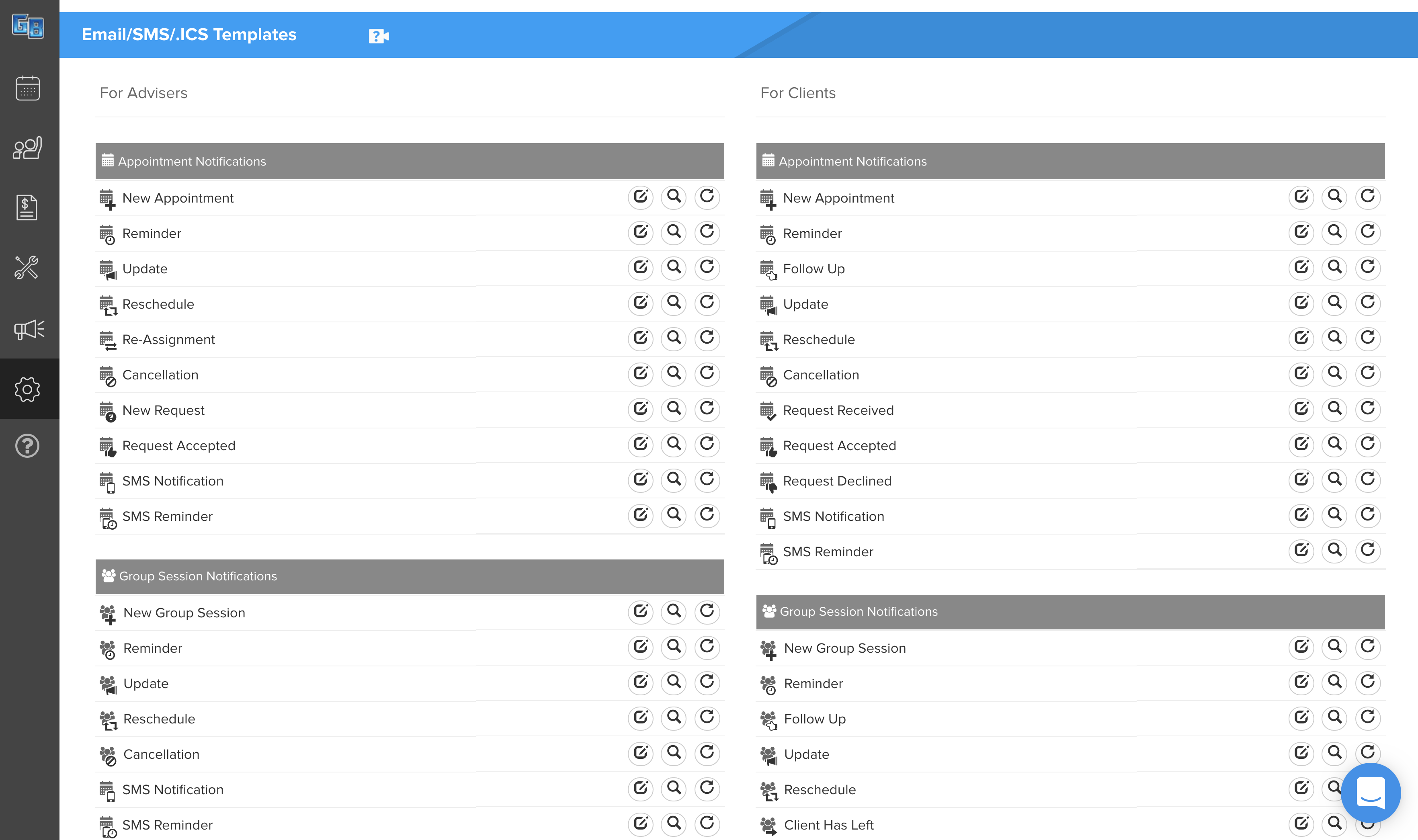
7. Group Function Bookings
Growing a business doesn’t always involve simple, one-on-one interactions. Maybe you’d like to host a class, seminar or conference – something that involves a gathering of people in one location. That is where GigaBook’s Group Sessions come in handy.
You can personalize your Group Sessions and do the following:
- Set attendance limits
- Create titles and descriptions
- Collect client information
- Track number of attendees
- Add images
- Determine pricing
(Please Note: Group Sessions must be added to your calendar BEFORE they will appear in your widget for booking.)
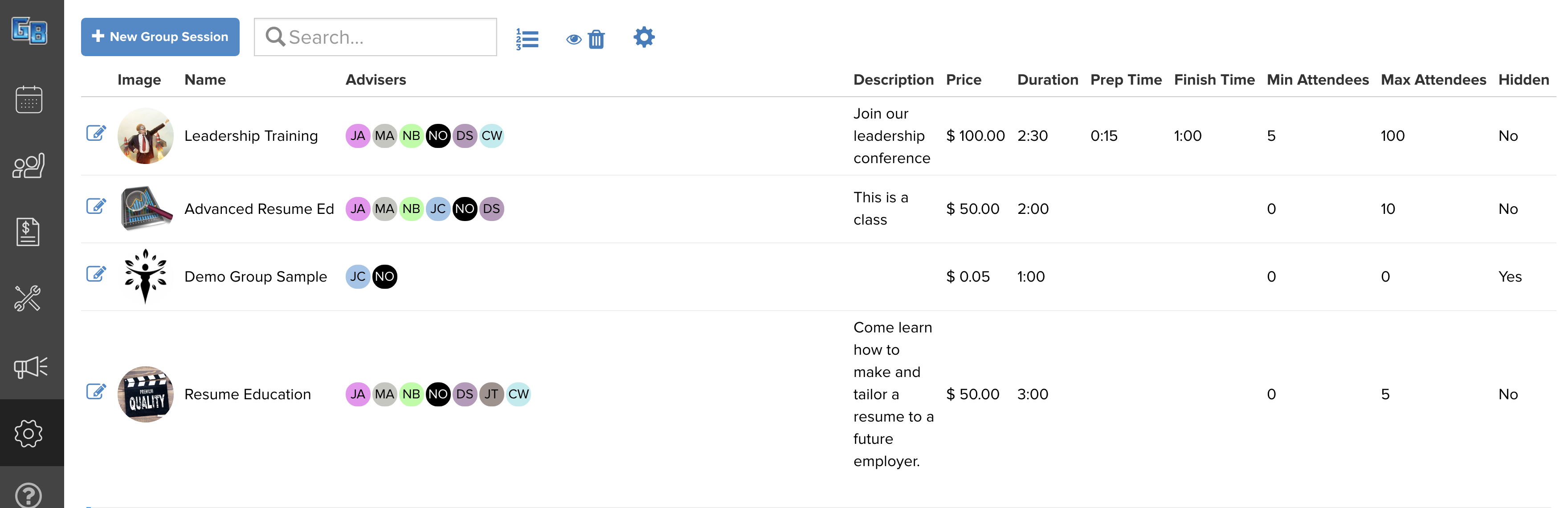
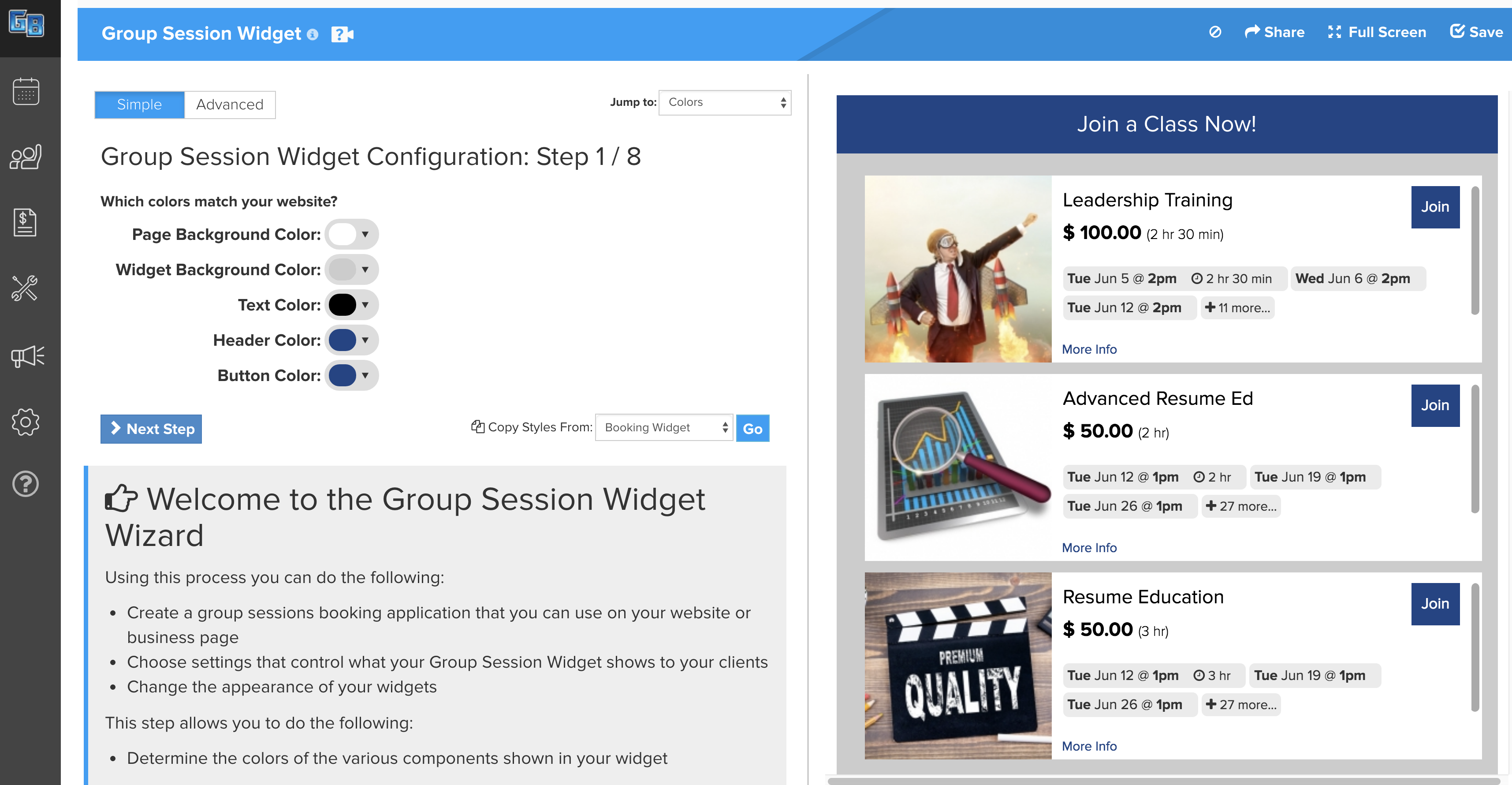
8. Safe and Thorough Customer Data Collection
When a client schedules an appointment, are you finding yourself having to collect more specific data or ask more specific questions beforehand or during the appointment? GigaBook alleviates much of this for you via custom forms. Users can ask these questions during client on-boarding using GigaBook’s custom forms.
Not only can you specify what info you’d like to collect, you can:
- Choose which widget to include custom forms on
- Create your own specific questions
- Add sub-questions based on answers to other questions
- Preview your custom form(s)
- Create titles and descriptions
- Exclude forms from specific widgets
- And more
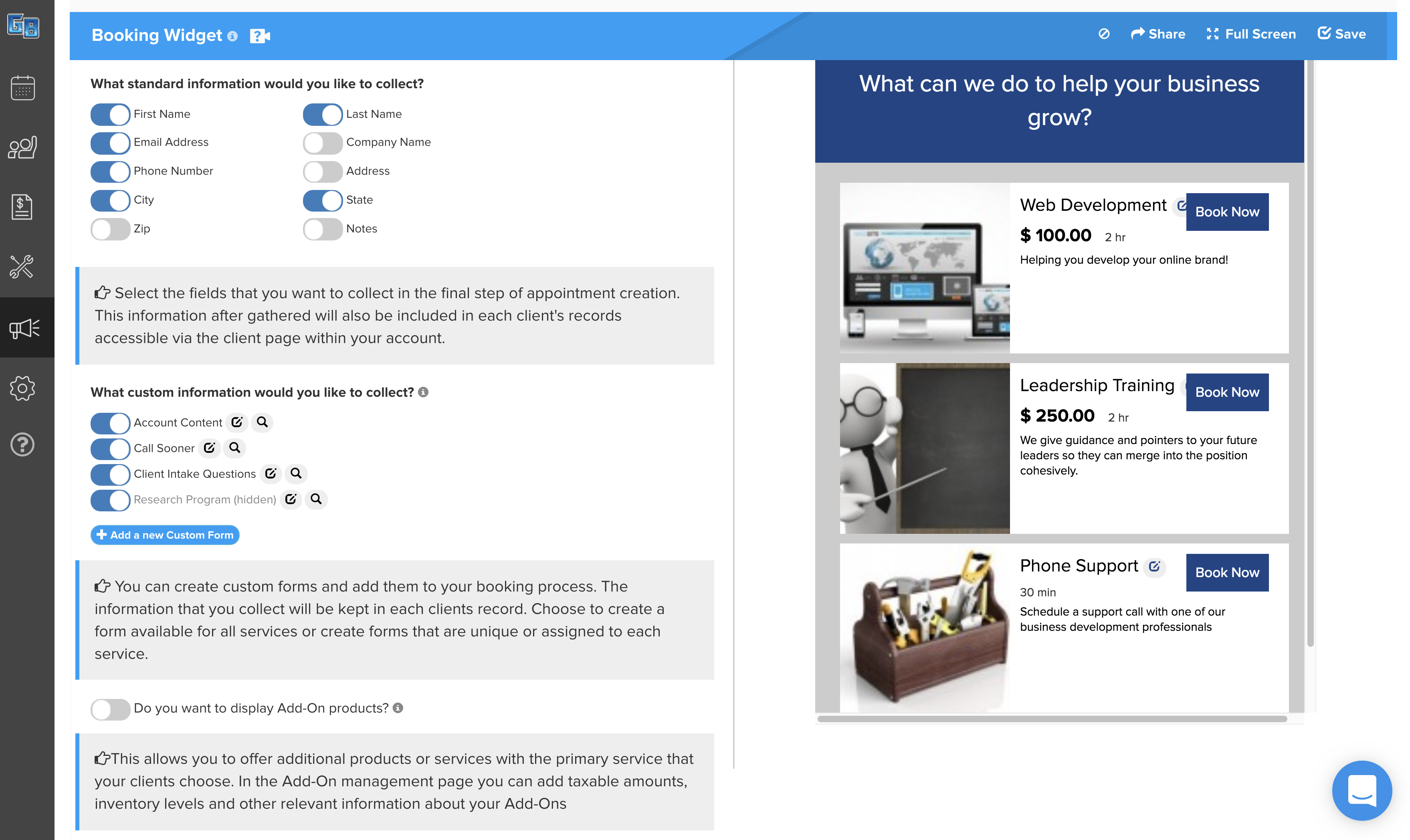
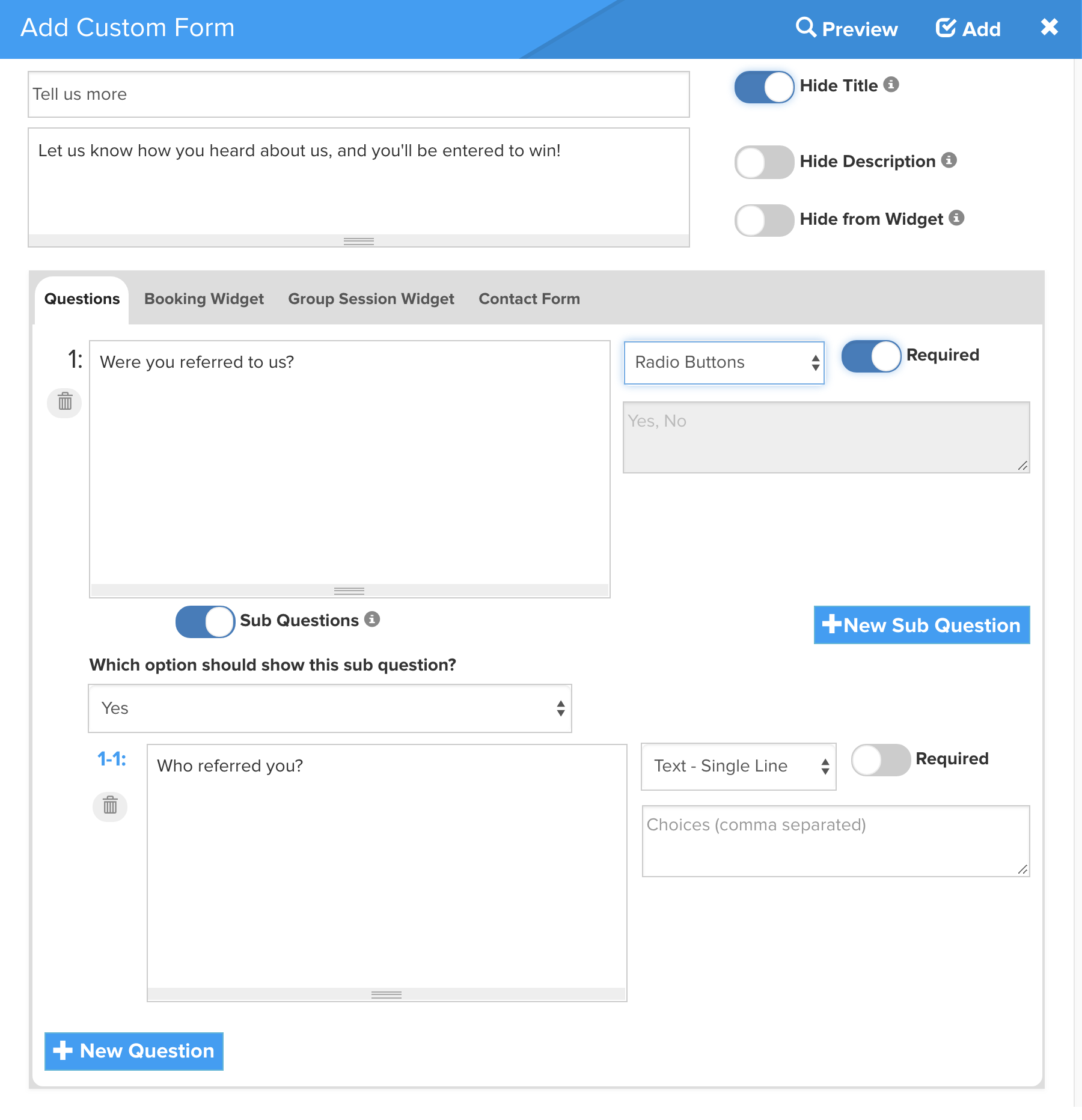
9. It keeps your finger on the pulse of your business
Your business dashboard is the lifeline of your everyday operations. This allows you to see everything from upcoming appointments, specific calendar views, client lists and more. You can also configure your dashboard to show you exactly what you need and want to see.
Customize your dashboard to display anything from:
- Daily, weekly or monthly calendars
- Clients
- Tips & Tricks
- To-dos/Projects
- Availability
- Business Information
- And much more!
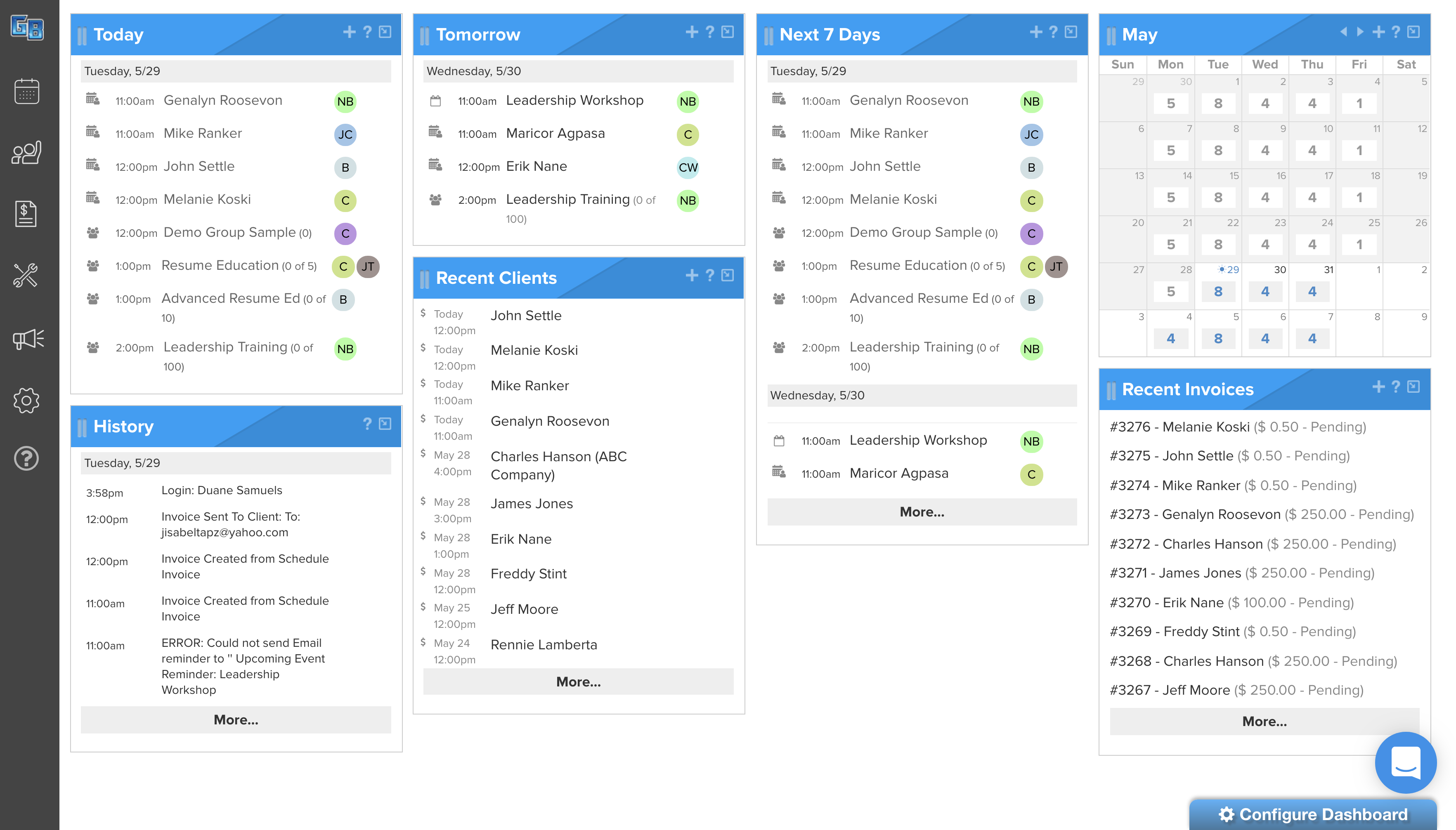
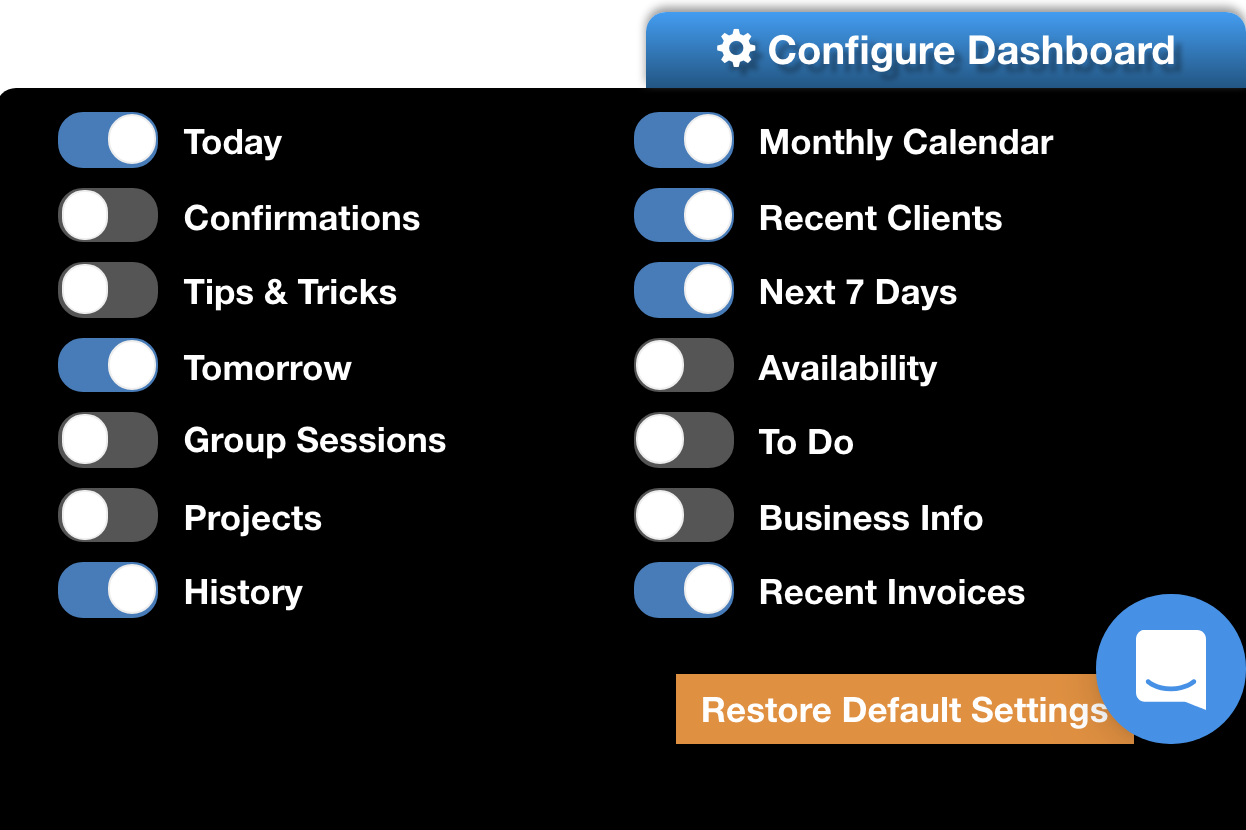
10. It keeps your business accessible
With GigaBook’s new mobile app, available in both the Google Play and App Stores, we’ve made it easier for you to close more bookings and become more efficient while simultaneously saving time, money and resources. The GigaBook mobile app allows you to stay in front of customers at anytime, from anywhere, and now, from any device! Transforming your business and website from static to fully-transactional ensures you will have more time or you to do the things you love.
The GigaBook mobile app offers:
- Seamless Collaboration
- Access to your booking application from any platform
- Nearly Endless Integration
- Simple Setup
- Business Promotion
- Further online presence for customer interaction

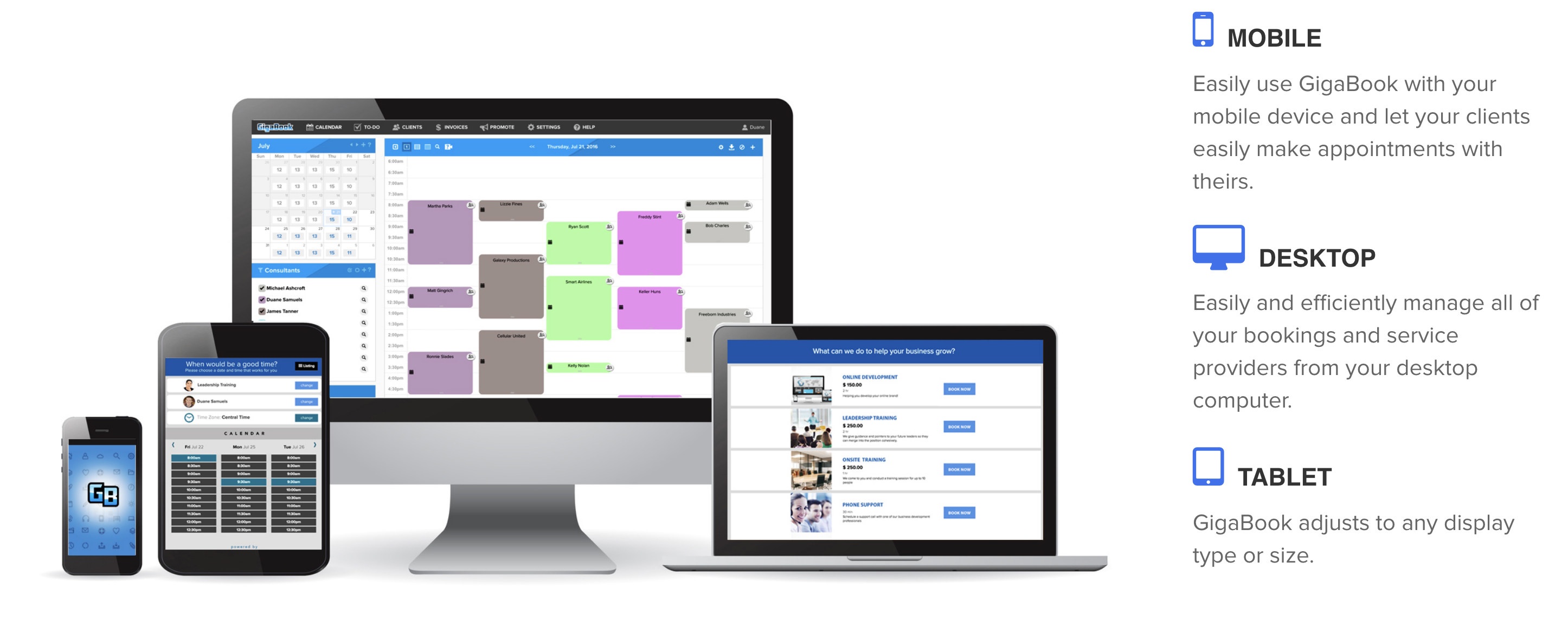
There is a better way to operate and find efficiencies within your business. The question is not whether or not you should be using GigaBook as your online assistant, it is, “Why haven’t you started yet?”
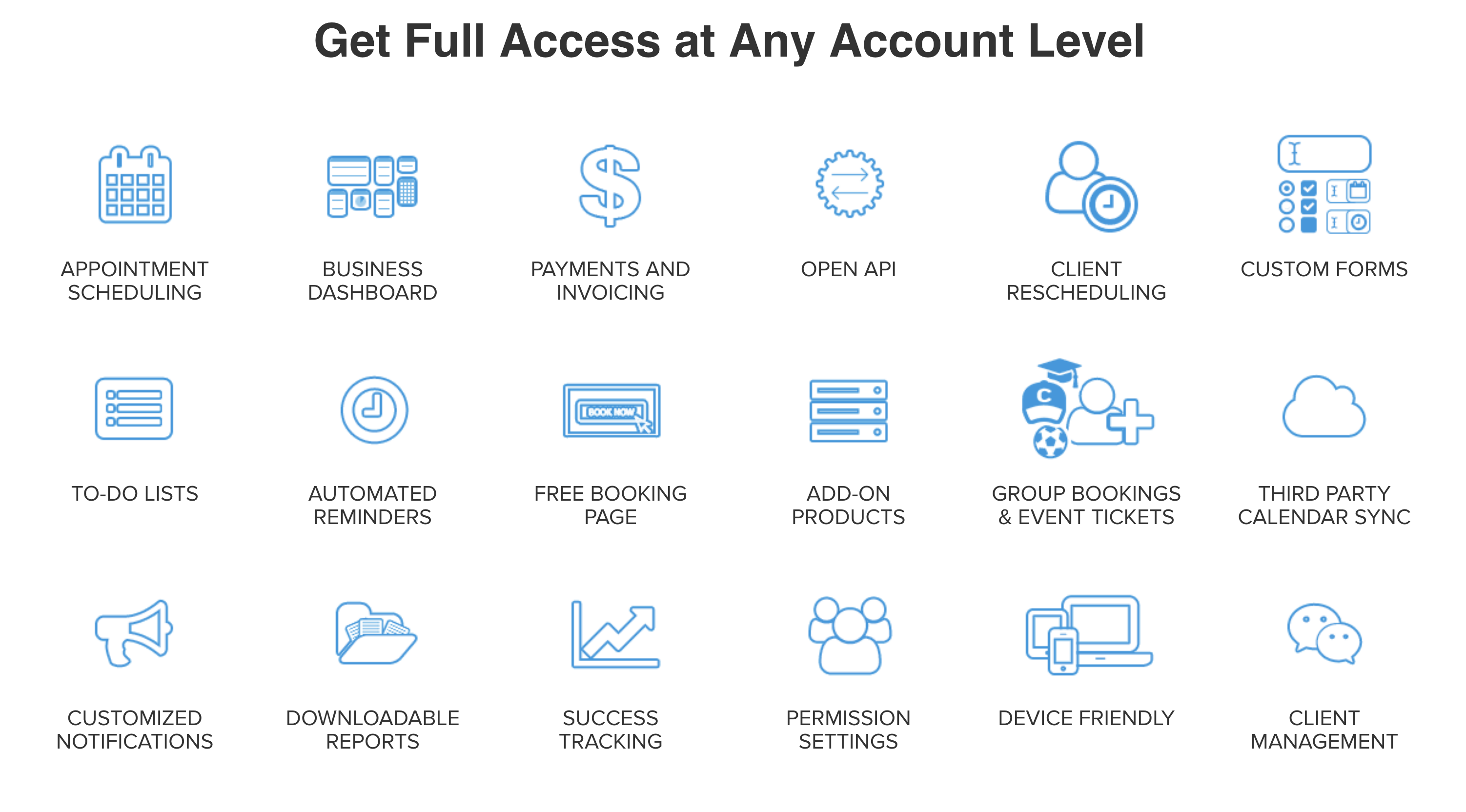
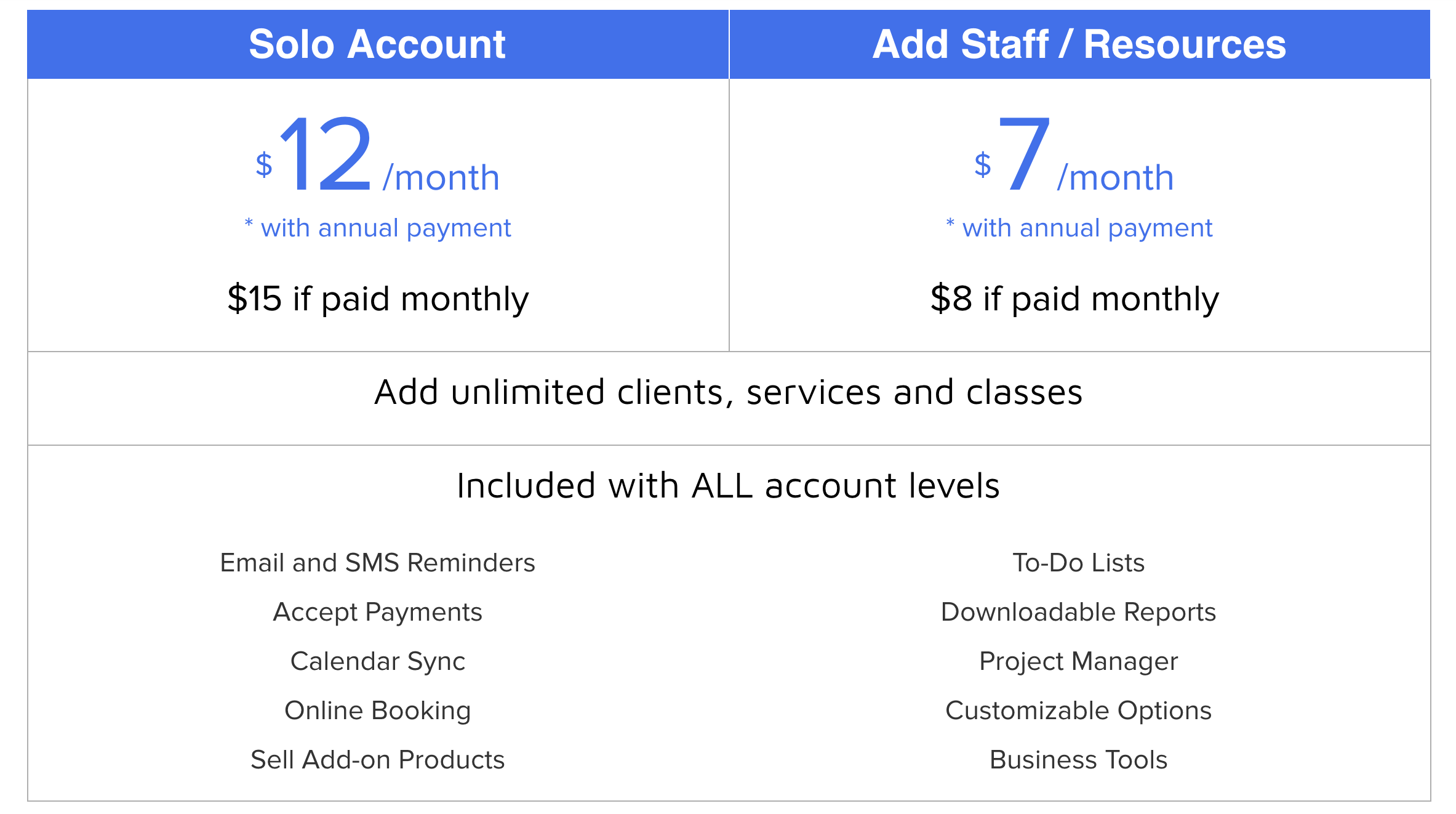
Get moving down your path to revenue and growth with a free, no-obligation, non-limited 14-day trial and start accepting more bookings today!



