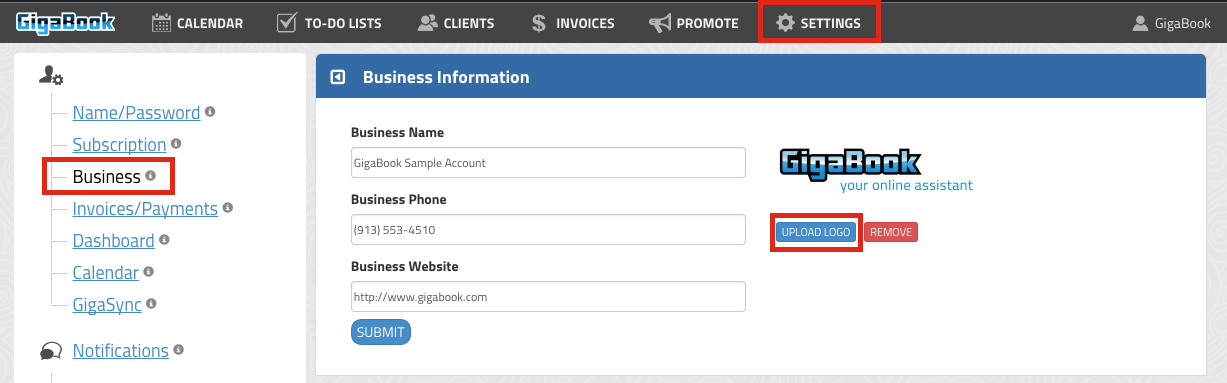Upload your business logo
How to add your logo to your GigaBook account
Make your GigaBook account feel like home by uploading your business logo. This logo will be displayed outwardly on your Business Page. Follow the steps below to successfully upload your logo, this will make your email notifications and reminders seem more professional as well.
Click Here to visit your Business Settings Page
- Navigate to the Settings page.
- Choose the business option.
- Click Upload Logo. This will show all the local files on your computer. Find the logo and select it, then upload.
- Submit the changes.