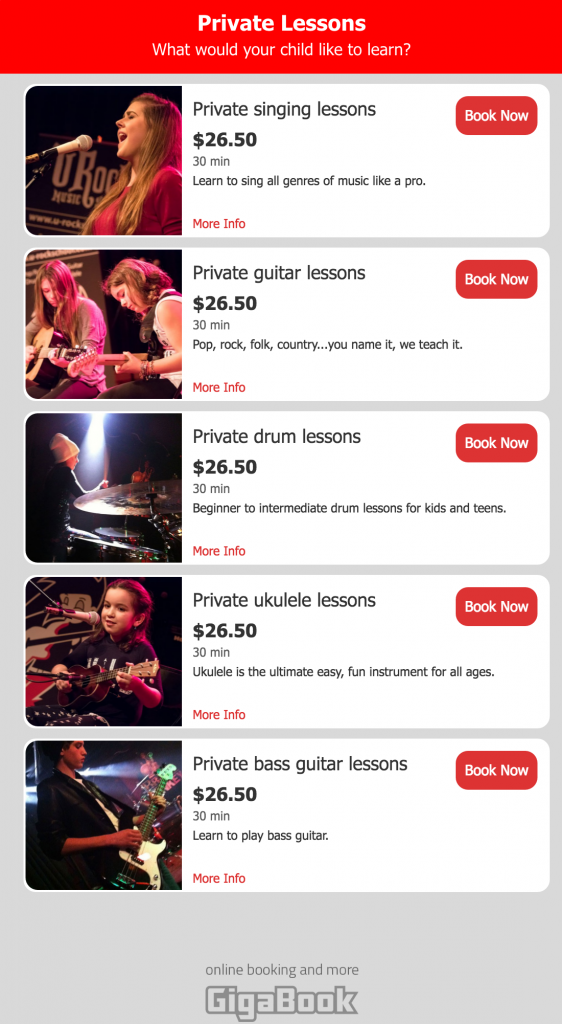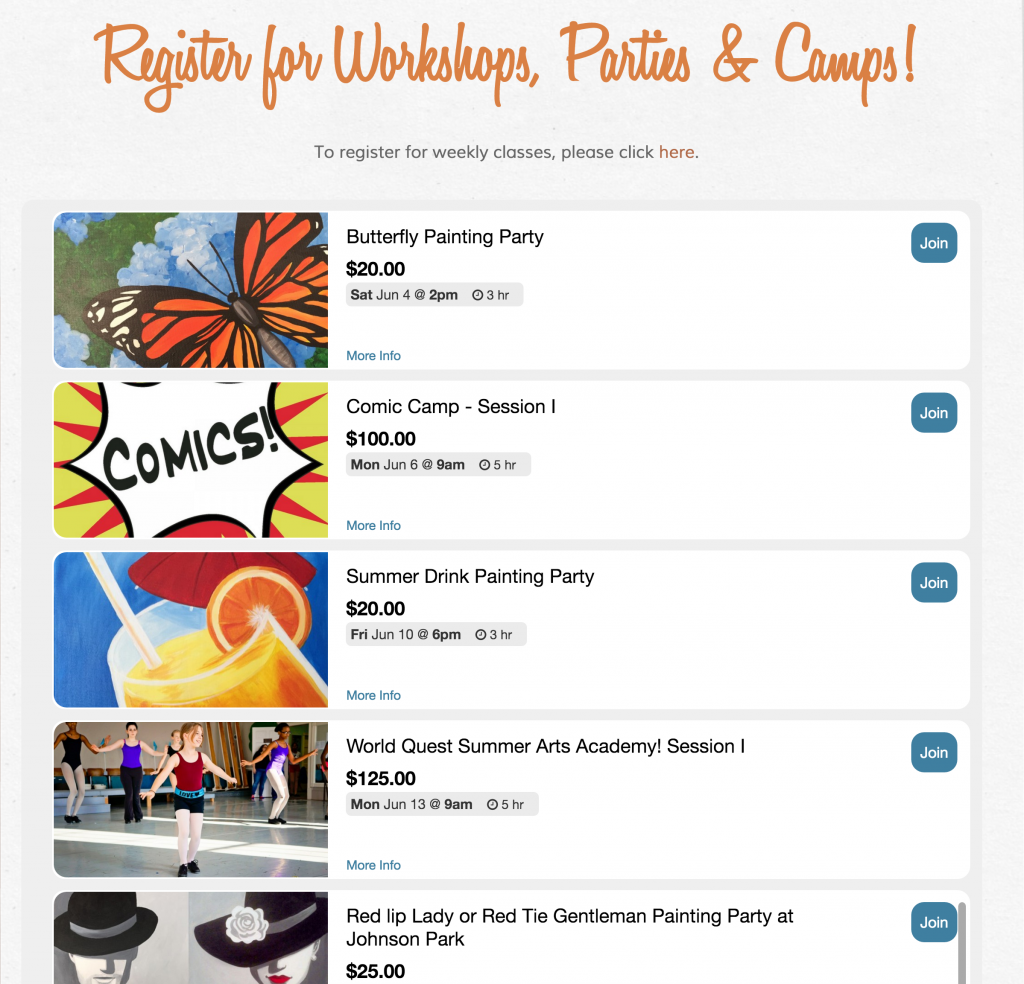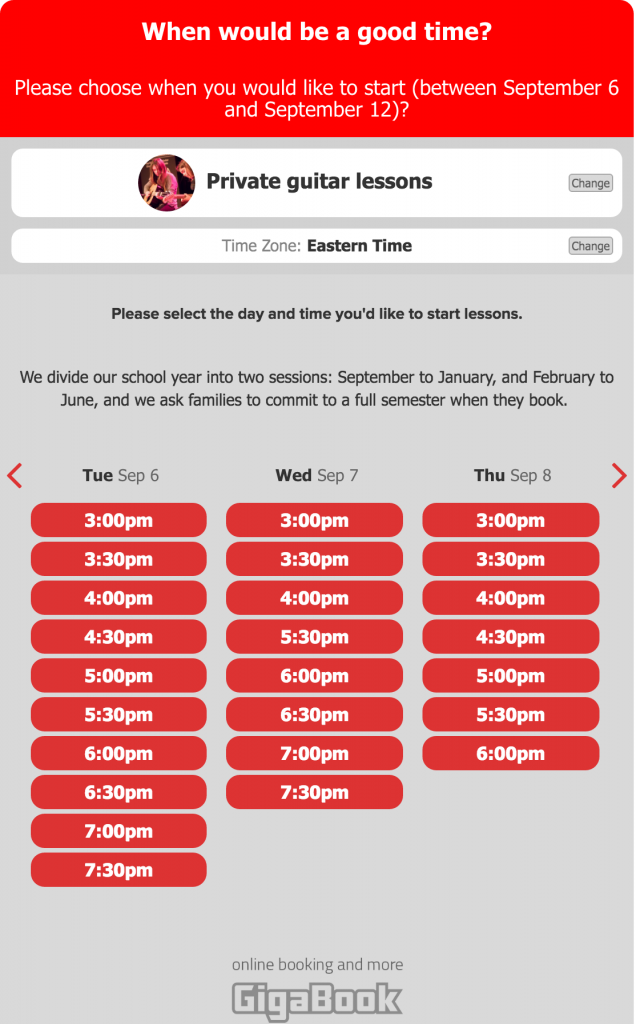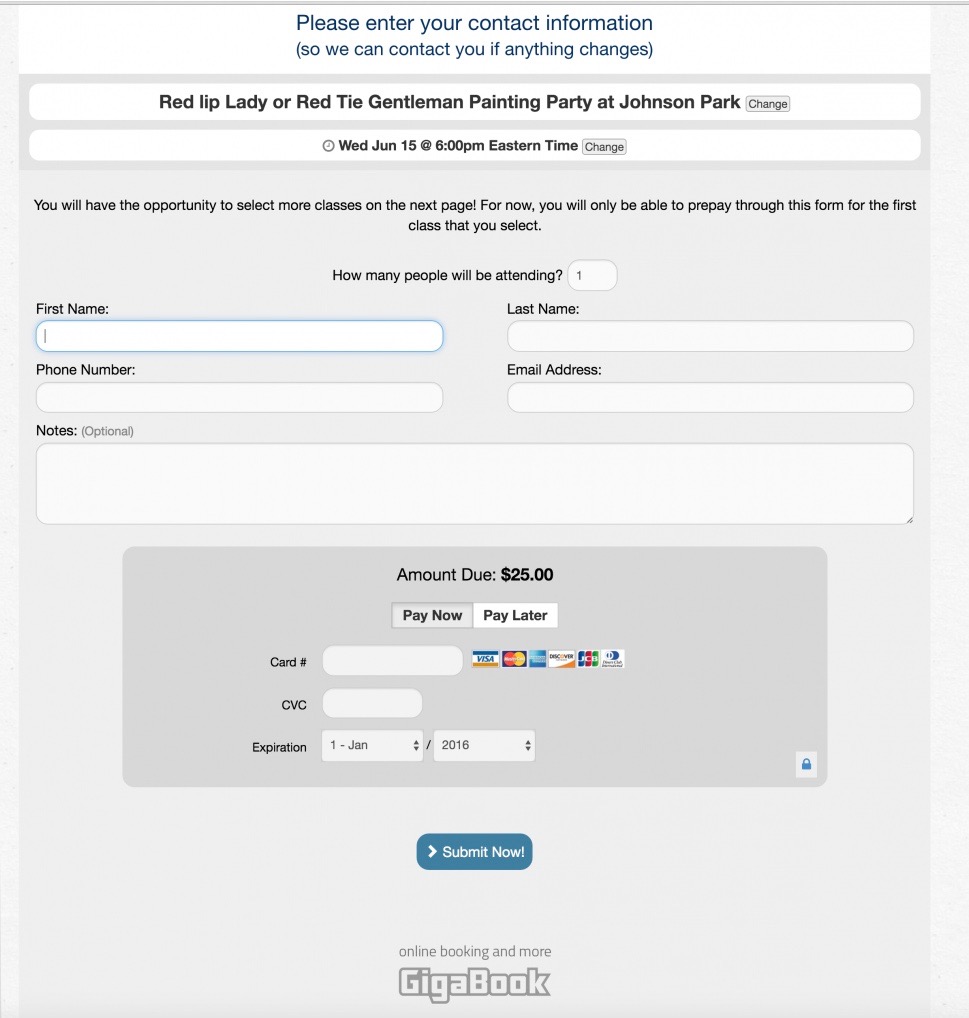What is GigaBook?
GigaBook is a cloud-based appointment booking platform designed to help small and medium sized businesses take appointments through their existing websites. We also help create numerous efficiencies within your business that help you sell more and spend less.
GigaBook offers subscribers a number of benefits that create efficiency and increase sales:
- Take bookings from your existing website
- Personal booking links for each service provider or resource
- Group Event Booking
- Resource Booking (taking bookings for items/rooms instead of people)
- Take payments at point of booking
- Automated reminders and notifications
- Ability to add custom questions and forms in your booking process
- Shareable To-Do Lists
- Optional Resheduling and Cancelations through your booking application
- Calendar sharing and integration
- Automated or manual invoice creation and management
- Client list management
- Social media sharing and integration
- Downloadable reports and calendars
- Website contact forms and data collection
- Business booking pages
So, how does it work?
You can get started with a free, no obligation 14-day trial — there are no limitations to trial accounts. Using Smart Start, our intelligent account setup process, configure the account to the specific needs of your business.
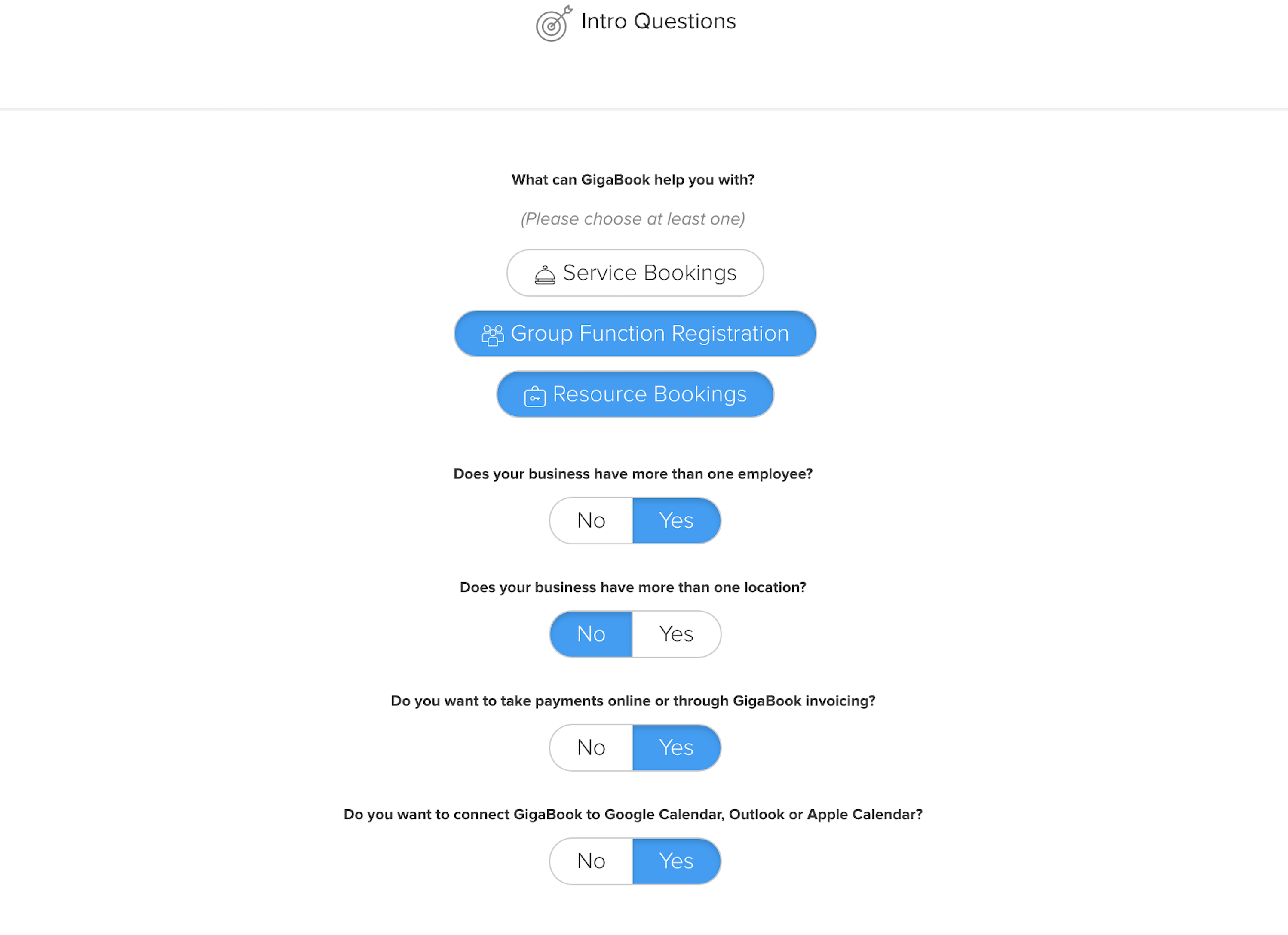
Each section of Smart Start asks you simple questions as we guide you through the process of creating a booking application for your website. If you don’t have a website, you can create a FREE business page, hosted at GigaBook.
It’s simple to add services to your account:
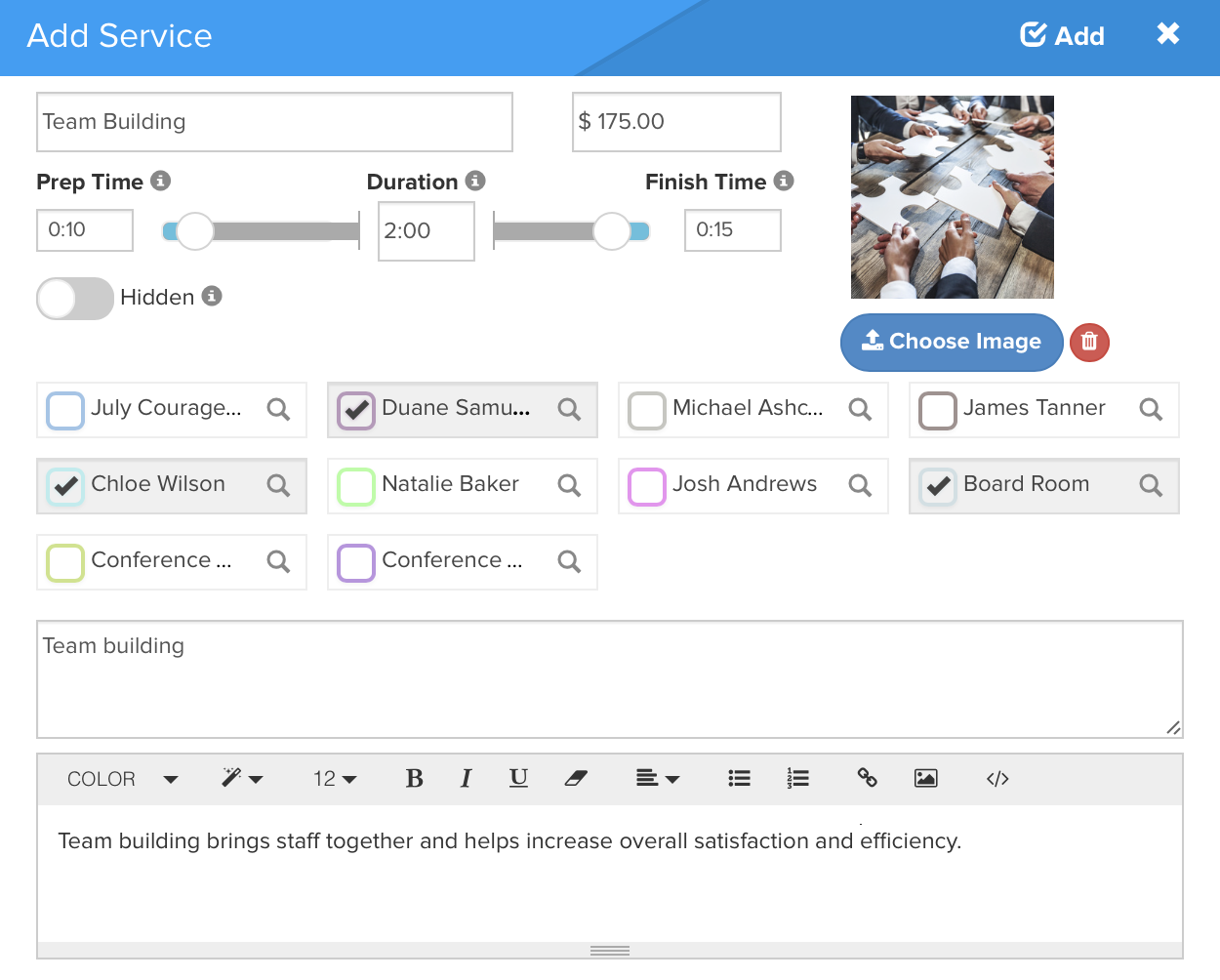
Share your availability with clients
After setting up your account, you can place our booking application on your website and share it with clients. This means you are now able to take appointments and bookings online for your services, resources or group sessions. Our booking applications’ appearances are customizable to fully represent your business — they can be set to various layouts, colors, fonts, configurations and can be resized. You can also choose from options that control the way you take new bookings, such as buffers that allow you to not take appointments inside certain windows, allow you to remove steps of the booking process in order to simplify it and other options such as dispersing appointments randomly, according to who is available at the time.
Here are few examples created by current GigaBook users!
Just one example of a group booking application
GigaBook allows your clients to quickly and easily book appointments, classes or equipment
Choose whether or not to accept payments at checkout.
Setup Reminders and Notifications
GigaBook lets you send personalized email or text message notifications or reminders to yourself, your service providers and clients. After configuring your settings, GigaBook will automatically setup your reminders for each incoming appointment. You can determine frequency and time range your clients and staff are reminded. In addition to these automated notifications, we also allow you to fully customize the content of those messages and their appearance.
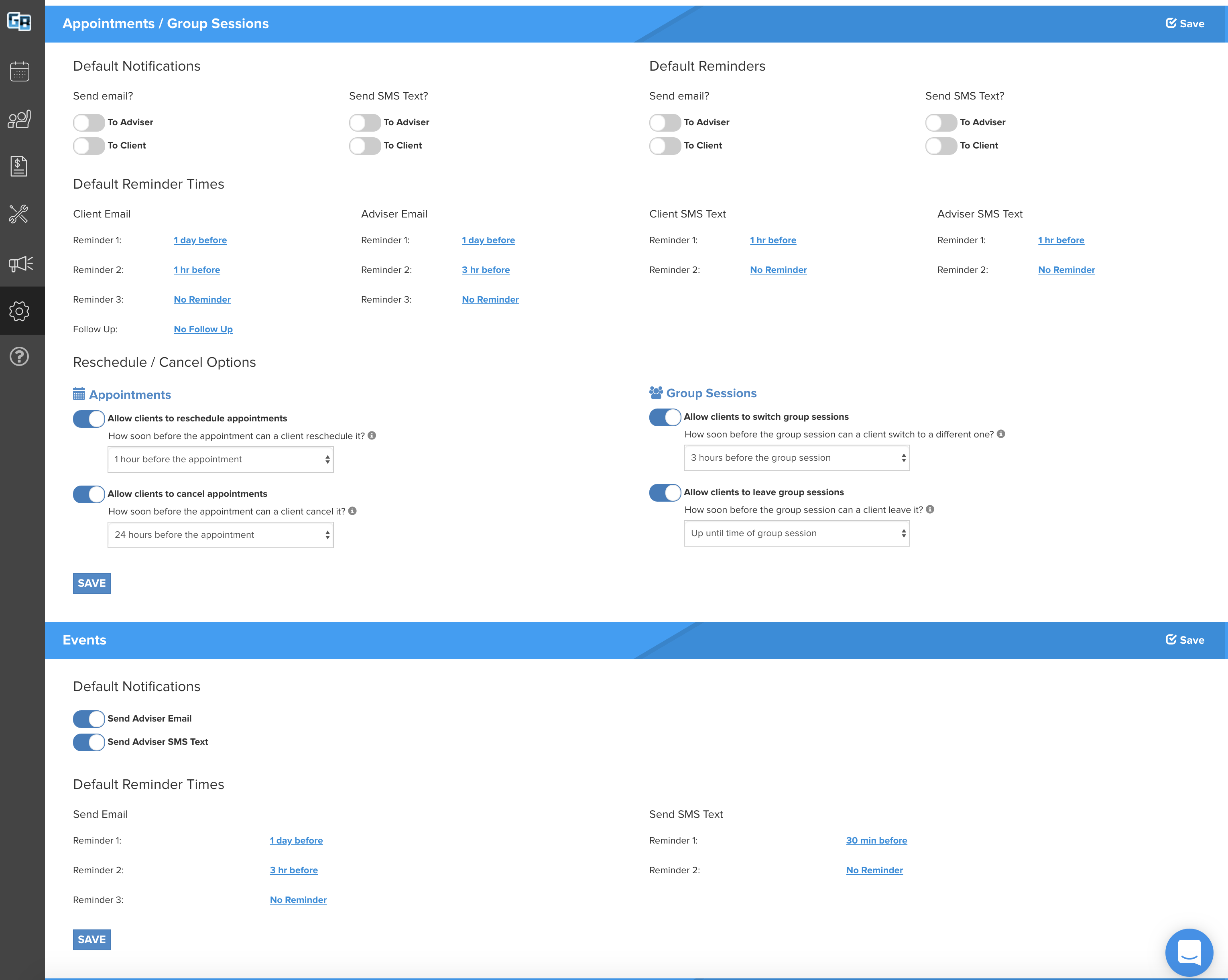
Do I need to be a “Tech Person” to use this?
NO! We already thought most of this out for you. GigaBook knows when and how to ask you for information. It’s simple to use and even easier to setup when you use Smart Start.
How does your payment system work?
We integrate with Stripe, Authorize.net, PayPal and BrainTree payment processing platforms, which offer businesses like yours the ability to take payments through GigaBook. Their rates are competitive with other payment processors and it only takes about 5 minutes to setup an account with them.
$12 a month? How does that work?
Our subscription plans start at $12 per month if you pay annually or $15 per month if you pay monthly. Accounts are fully scalable, meaning you can freely move up or down in account level at any time. The number of staff members or resources used within your account determines your monthly or annual cost.
For example: You have 3 stylists at your salon. Your monthly cost is $45
Or: You have 3 baseball coaches who take private lesson bookings and 4 batting cages that you also take online bookings for. This is 7 total Users or Resources — totaling $105 per month.
Find more GigaBook Pricing Information.
Can I just manage my calendar and send reminders using GigaBook?
Absolutely! We have A LOT of users that use GigaBook just for the convenience of calendar sharing, to-do lists and reminders and notifications.
Here are few examples of how GigaBook can help you manage your scheduling and your business!
Use your account Dashboard to keep your finger on the pulse of your business.
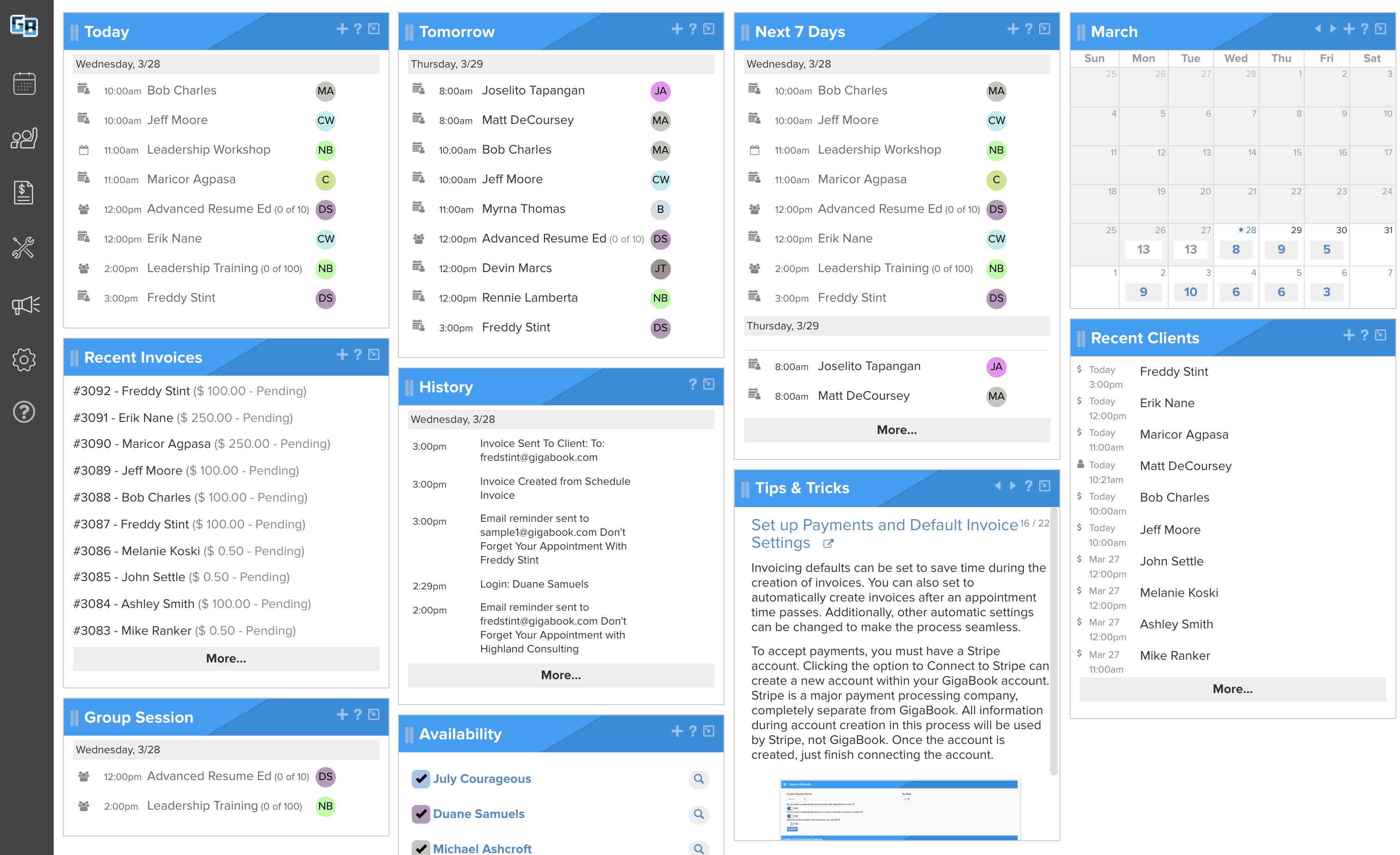
Use Daily, Weekly or Monthly calendars to manage your scheduling.
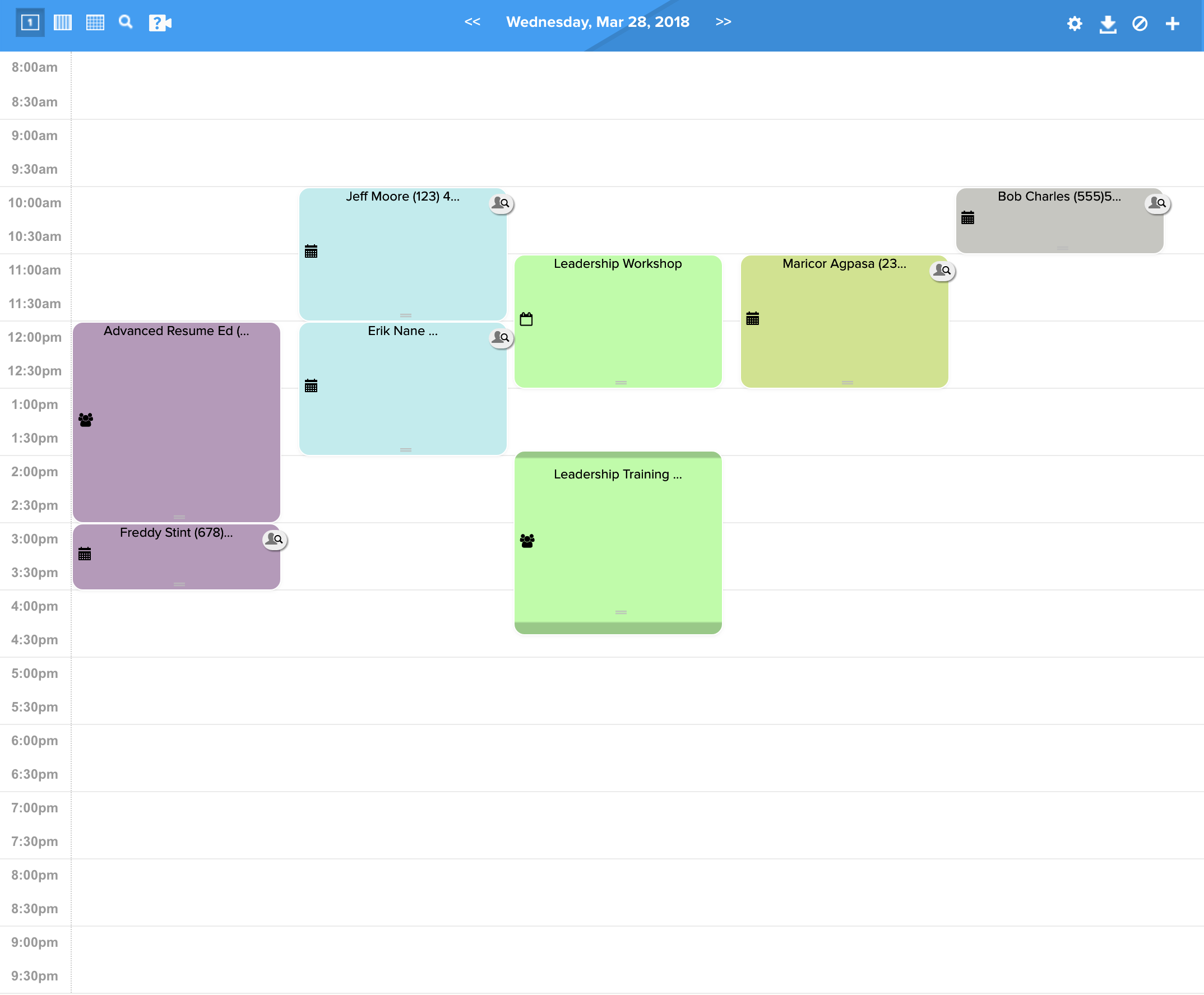
Can my clients cancel or reschedule appointments?
That’s up to you! These are options you can turn on or off within your account. If you allow clients the permission to do so, they can do everything online through a link in their email reminders. You will be notified of any changes. You can also choose to notify your clients when you are the one initiating cancellations or rescheduled appointments.
Why should I use online booking at my business?
Lots of reasons, such as:
- Increase your total bookings through convenience
- Reduce no-show appointments through reminders
- Save time, effort and money through efficiently offering online booking
- Take appointments for your services 24 hours a day
- Your customers are beginning to expect this
What kind of online support do you offer?
We have a HUGE collection of tutorial videos and documents located in our Support Center, as well as live chat directly through your account.