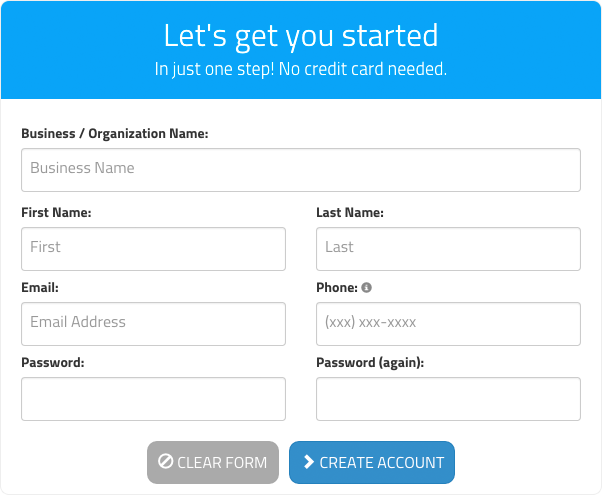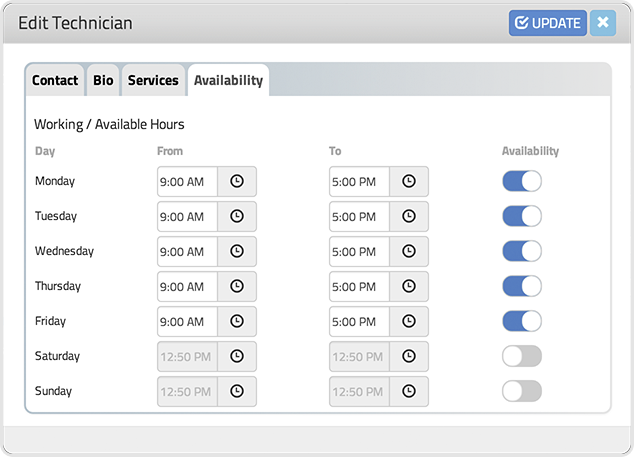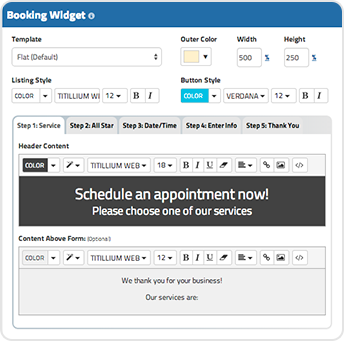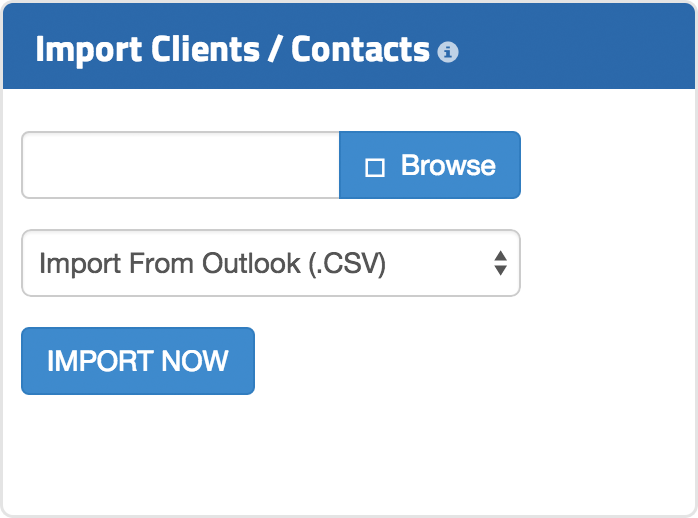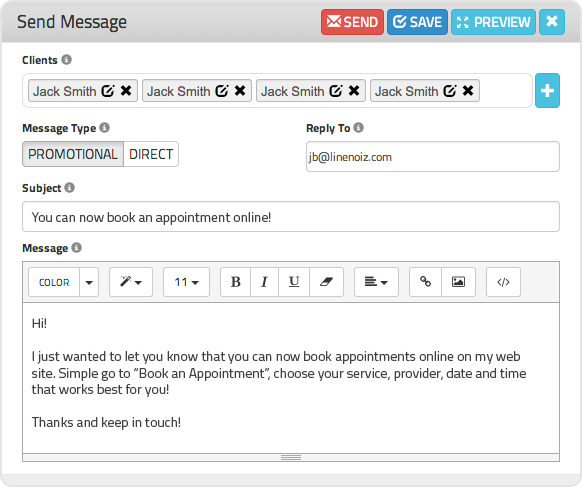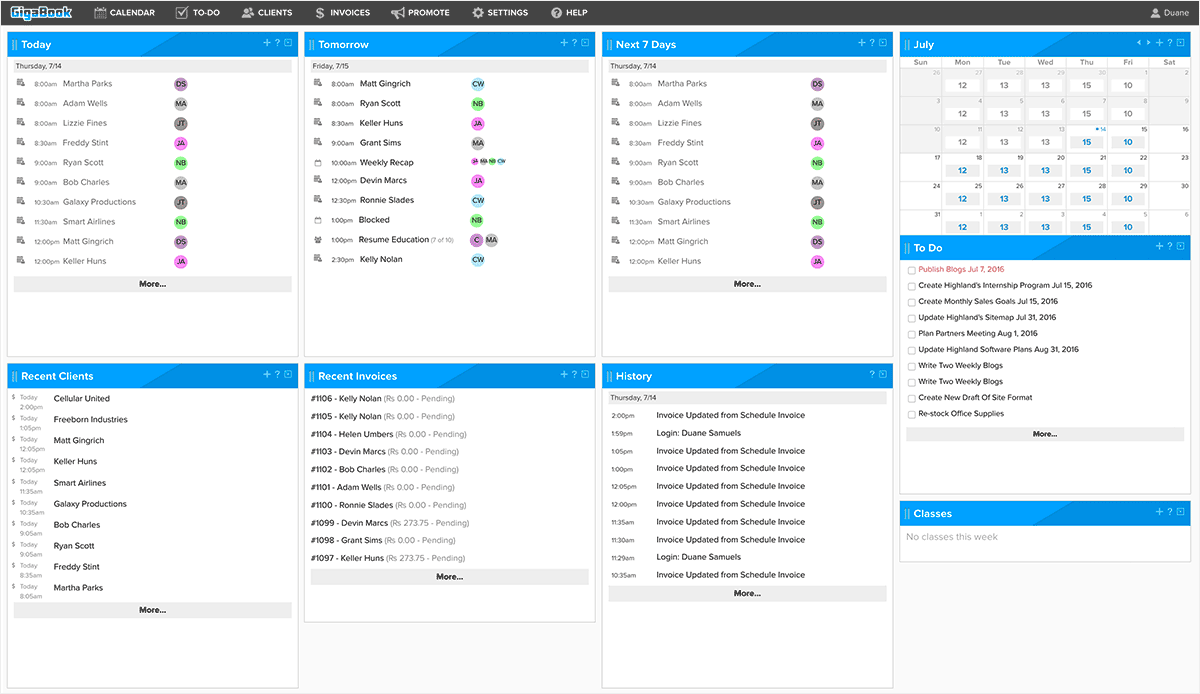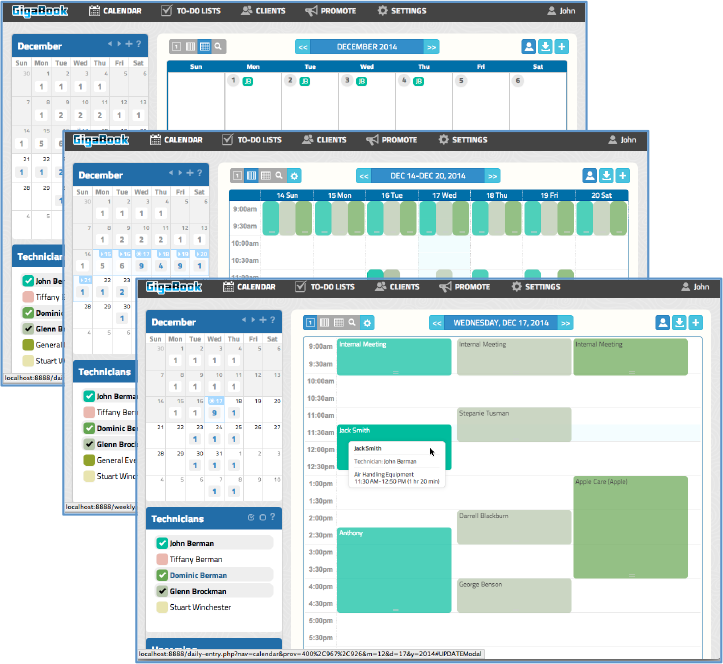Answer a few questions about your business
We've refined our signup process to customize itself to your needs. Start off by filling out your basic contact info and a representative will call you to complete setting up your profile. If you don't wish to wait, you can use our advanced setup process - just answer a few questions about your organization, your business hours, your services, and your service providers, and you'll be online and taking appointments instantly.